2 Helpful Updates | Notion To Substack | Free Goal Tracker
Your weekly Notion digest with the latest updates, tools, and free template! 🔥
Hey Notion friends,
Yeah, I’ve been quiet for 2 weeks but believe me I’m cooking something really cool that I’ll share with you next week!
Meanwhile, here are the latest Notion gems I found for you today…
In this week's edition, you'll find:
2 nice updates about sticky table of contents and new link mentions in Notion
A new Chrome extension to import your entire Notion page into Substack
A free template to help you define, track and reach your goals
Let's get to it!
2 Helpful Notion Updates
Notion has shared a few updates that you might have missed. Let's dive into them!
1. Sticky Table of Contents
Have you seen this new little Notion update? Sticky table of contents feature.
This new feature addresses a major issue: saving time while navigating within a page to quickly find information.
In the past, we only had two options: manual scrolling or a static Table of Contents block stuck at the top of the page.
Now, wherever you are on your page, you can easily access the table of contents with a single click to jump straight to the section you need.
This is how it looks on my Notion Second Brain template 👇
To get started, simply click on the three dots at the top right of your page and toggle on the Table of Contents feature.
I really like these small updates from Notion! What do you think about this feature?
2. Notion Link Mentions
Notion recently shared an improved version of how links and hyperlinks look on a Notion page. Now, when you hover over a link, you'll see a sleek preview of what's inside. This upgrade is meant to make it easier for you to navigate and more interesting to explore before you click.
To give it a go, simply paste the link to the Notion page and select the "paste as mention" option. That's all!
To my mind, this new hover effect adds style and convenience to your browsing. It makes interacting with links not only informative but also visually appealing.
Tool: Notion To Substack Extension
If you are like me, writing a newsletter on Notion and sending it via Substack, I’ve got something really cool for you.
Are you also tired of the tedious process of copying your newsletter from Notion to Substack, only to find your images missing?
I've been there — dealing with those annoying "image not found" errors, spending an extra 10 minutes per edition downloading and re-uploading images. Not fun.
Thankfully, NotionToSubstack, the extension that's here to save the day, was created recently by Axel Schapmann. With this nifty tool, you can import your entire Notion page, images included, directly into your Substack draft with just one click. Here's how:
Publish your Notion page
Open your empty Substack draft
Enter your Notion URL in the extension popup
And voilà! Your newsletter, images and all, is ready to go on Substack.
Free Notion Goal Tracker template
Let’s end this newsletter with my little gift of the week…
Here is the exact system I use to define, track, and stay on top of my goals.
This template will let you define goals, track progress, and most importantly, help you focus on short-term goals so you never feel overwhelmed.
Whether you're aiming to improve your fitness, learn a new skill, or accomplish professional milestones, this template provides a structured framework to track your progress and measure your success.
And today, I'm sharing it with you for free!
Simply click the link below.
That's a wrap!
Thank you for sticking with me until the end 🙏
I’d love to hear your thoughts on today’s topics, so feel free to reply or comment.
Until next time,
Quentin
Founder, Notion Everything
Whenever you're ready, there are 3 other ways I can help you:
The Second Brain 2.0 template: Get the best system to organize your life and knowledge in one powerful, central place.
The Small Business OS template: Manage and grow your business with this complete system for small businesses.
More Notion templates: If you are willing to manage other things in Notion, access our wide selection of free and premium templates.







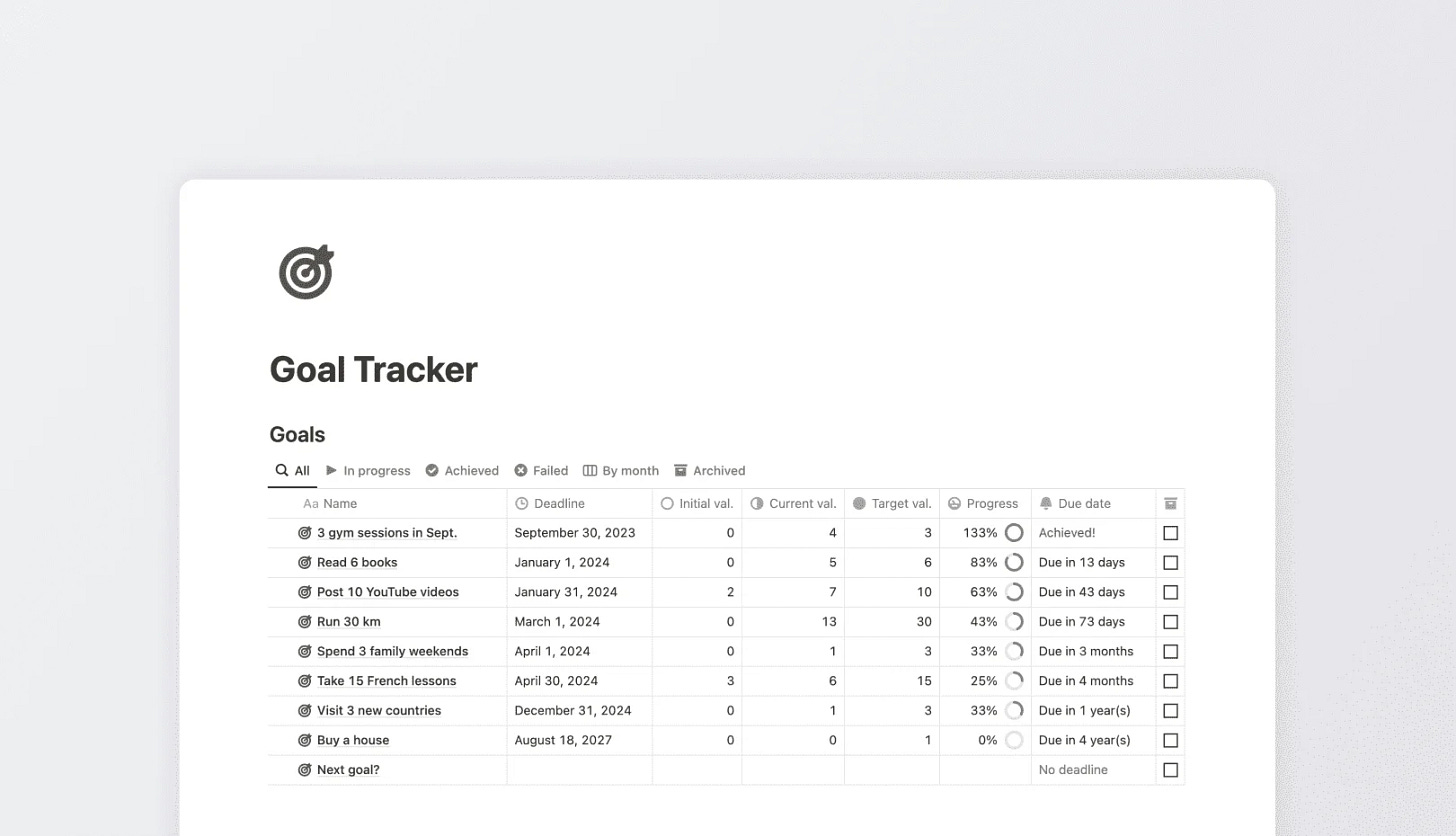
Bummer that link doesn't work https://chromewebstore.google.com/detail/notiontosubstack-import-i/hanjcabfjdjjhapbhjhcfnhpbioblojf