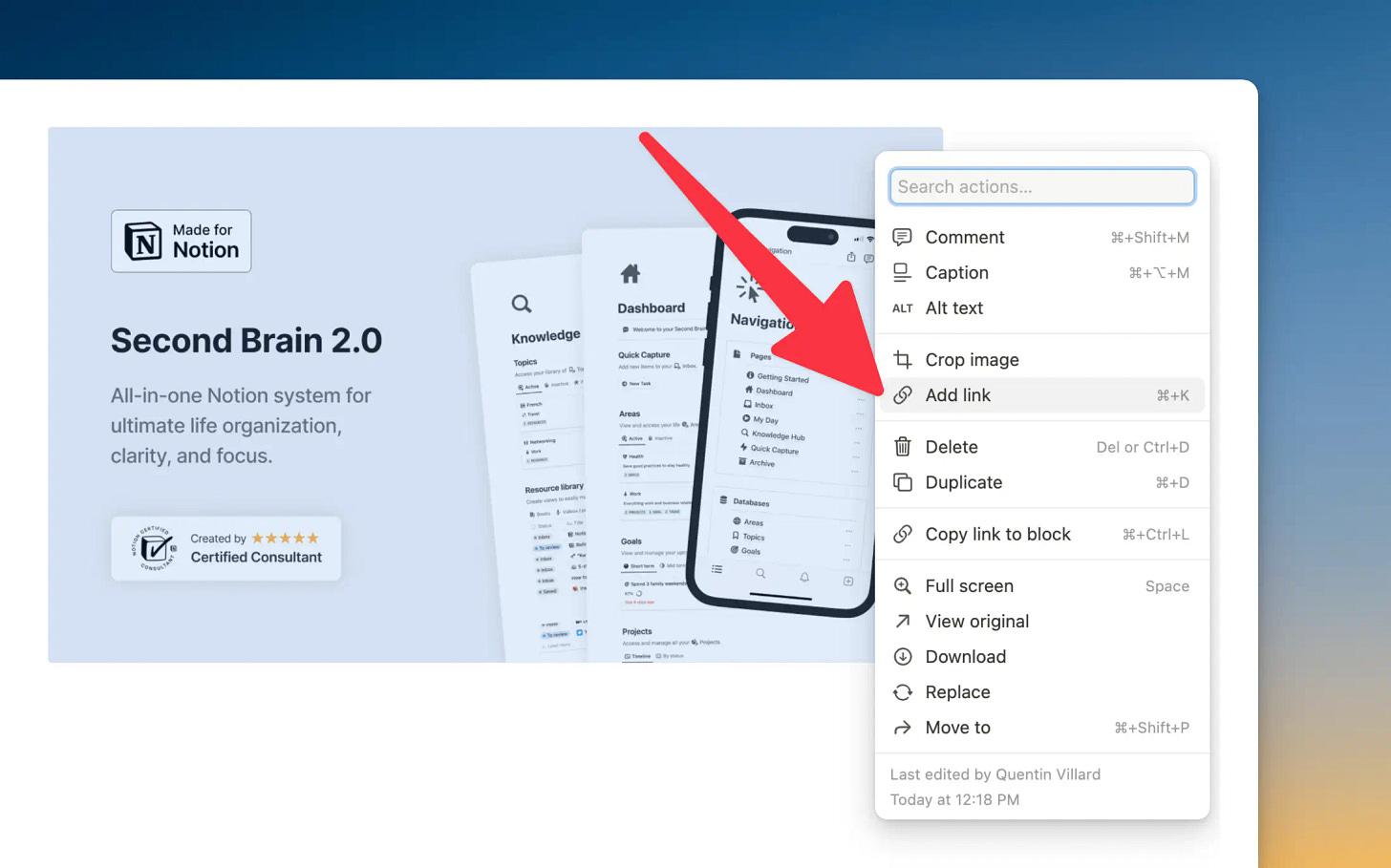2 Notion News + 3 September Tips!
New callout blocks, image hyperlinks, my 3-steps process to master September 🔥
Hey Notion friends,
That's it, I'm back after a few weeks of vacation to share even more information and tips about Notion, and we're starting strong this September with some top new features + September tips for top (re)organization!
So, in this week's edition, you'll find:
New callout blocks for creating the design you want
Image hyperlinks to add links to any images
September reset: 3 steps to get your life organized
Let's get to it!
New Callout Block for Flexible Design
Notion has made the Callout block a lot more flexible and versatile than ever before.
Here’s what’s new:
Hide the Emoji: If you prefer a cleaner look, you can now choose to hide the emoji in your Callout block.
Customize the Title: No need to stick with a default title—you can skip it entirely or add whatever block you want as the first line.
Add Anything: From checkboxes and toggle blocks to title blocks and even databases, you can now include various elements directly within your Callout.
These updates give you much more control over how you design your pages, making it easier to structure your content exactly the way you want.
Add Links to Your Images
Introducing a new way to make your Notion pages more engaging—Interactive Image Links. This feature allows you to hyperlink images, turning them into clickable visuals that guide you to other pages or external resources.
It’s perfect for creating intuitive navigation, sharing detailed project overviews, or simply making your workspace more visually appealing. To use this feature, just insert an image, select “Add link” in the image options, and you’re good to go!
September Reset: 3 Steps to Organize Your Life
As we step into the final months of the year, now is the perfect time to reset and reorganize. Here’s a simple 3-step process I follow every September:
List Your Life Areas: Identify key areas of your life such as Work, Health, Personal Growth, and Relationships. This gives you a clear overview of where to focus your energy.
Define Your Goals: Set specific, actionable goals for each area. Ensure they are measurable and have deadlines, so you can track your progress and stay motivated.
Track Your Projects: Break down your goals into manageable projects and tasks. Plan them out, so you have a clear path forward, helping you steadily work towards your objectives.
Why It Works
This simple yet powerful approach allows you to see the big picture without getting overwhelmed by the details. By organizing your life into areas, setting clear goals, and tracking your progress, you’ll find yourself moving forward with clarity and purpose.
The Easiest Way to Implement This?
You don’t need to spend hours figuring out how to put these steps into action. With a preconfigured Second Brain system, you can (re)organize your entire life and start moving forward in just a few minutes.
And to make it even easier for you, here’s a special promo code: “SEPT24” (it’s not available on my site). It will give you more than 50% OFF the normal price (valid for the next 48 hours).
That's all for today!
I hope these updates and tips empower you to make the most of your Notion experience and your September reset.
As always, feel free to hit reply if you have any questions or just want to share how you’re using these new features.
See you next week,
Quentin
Founder, Notion Everything
Whenever you're ready, there are 3 other ways I can help you:
The Second Brain 2.0 template: Get the best system to organize your life and knowledge in one powerful, central place.
The Small Business OS template: Manage and grow your business with this complete system for small businesses.
The Finance Tracker Pro template: Take control of your finances with this comprehensive system for easy finance tracking.