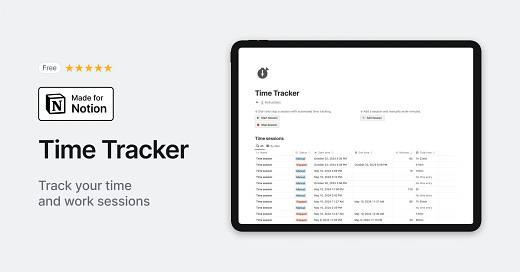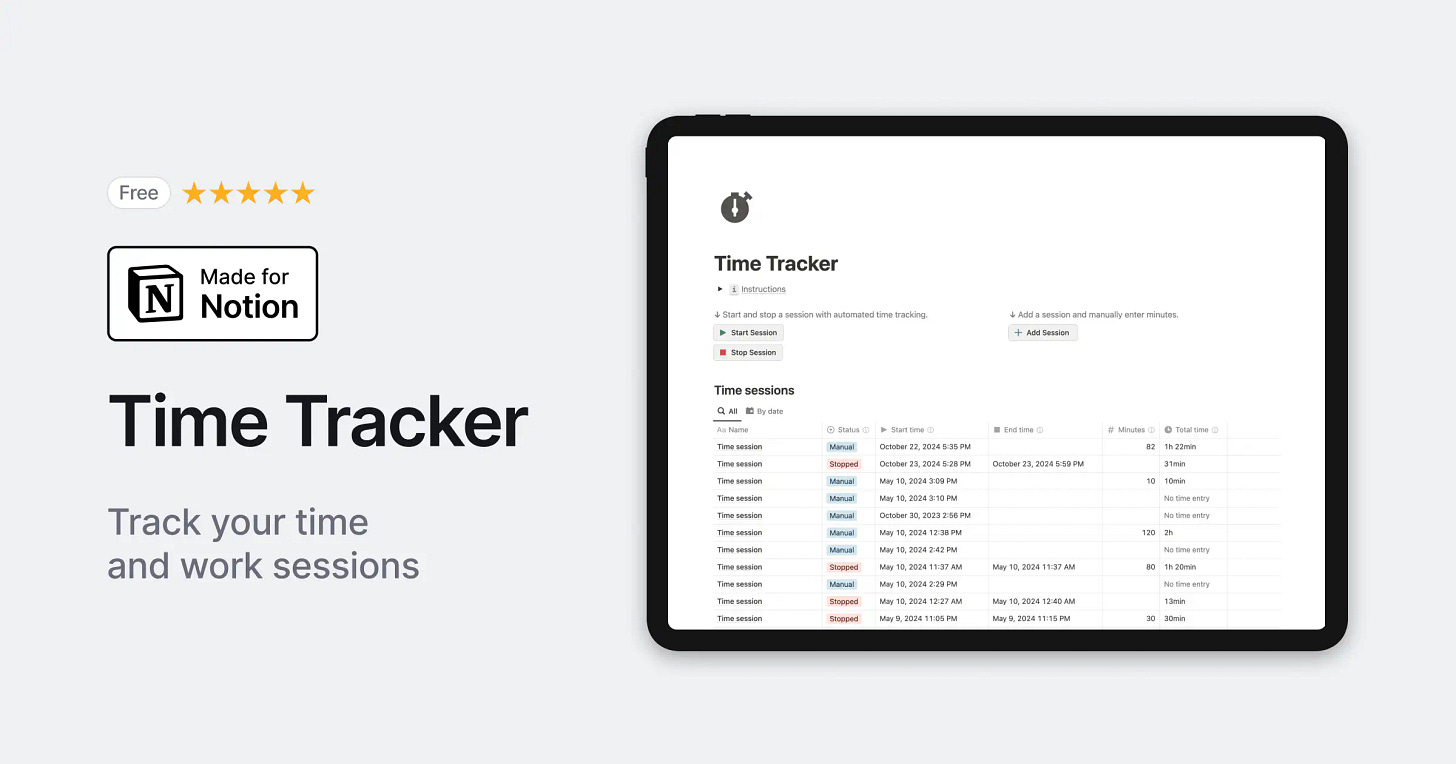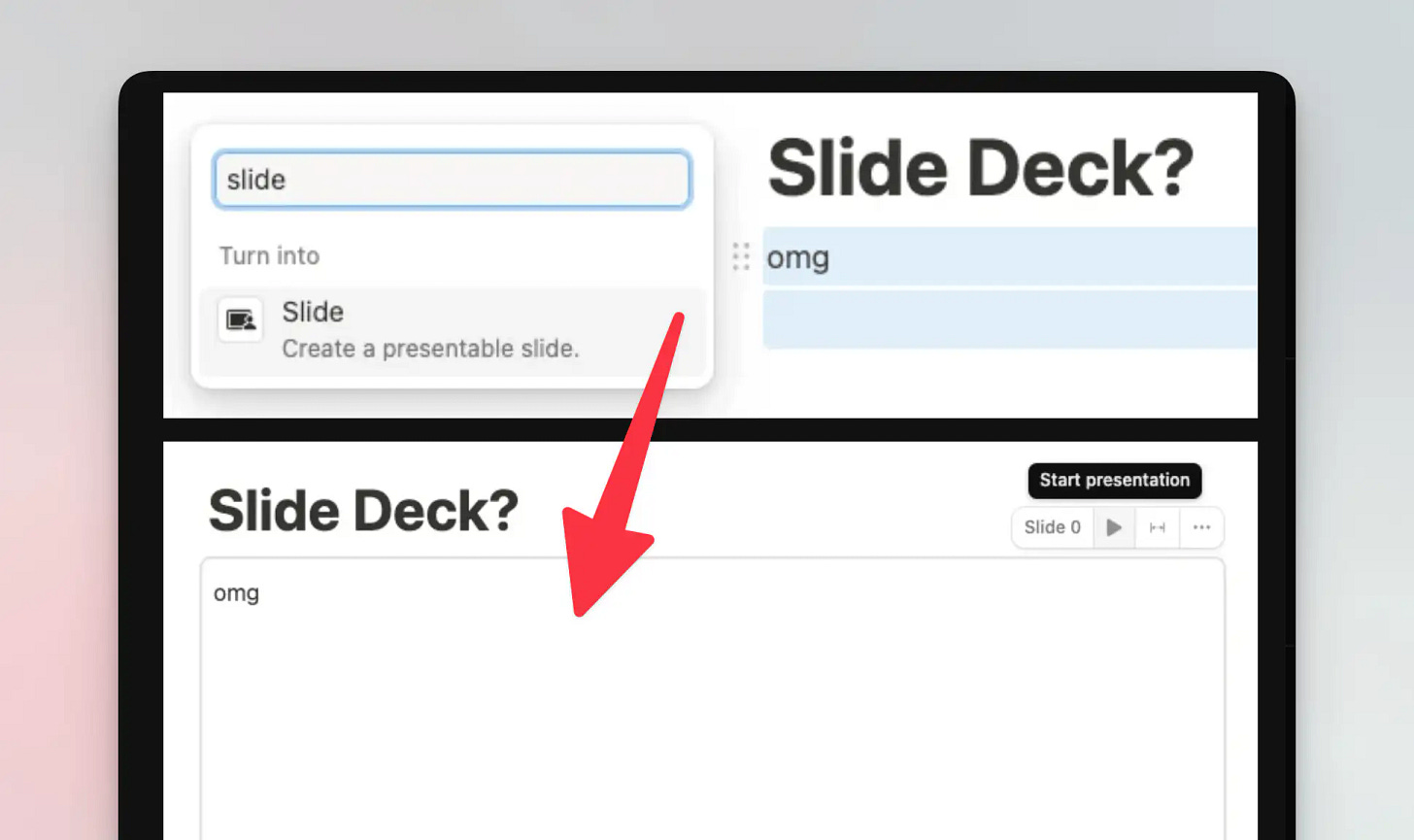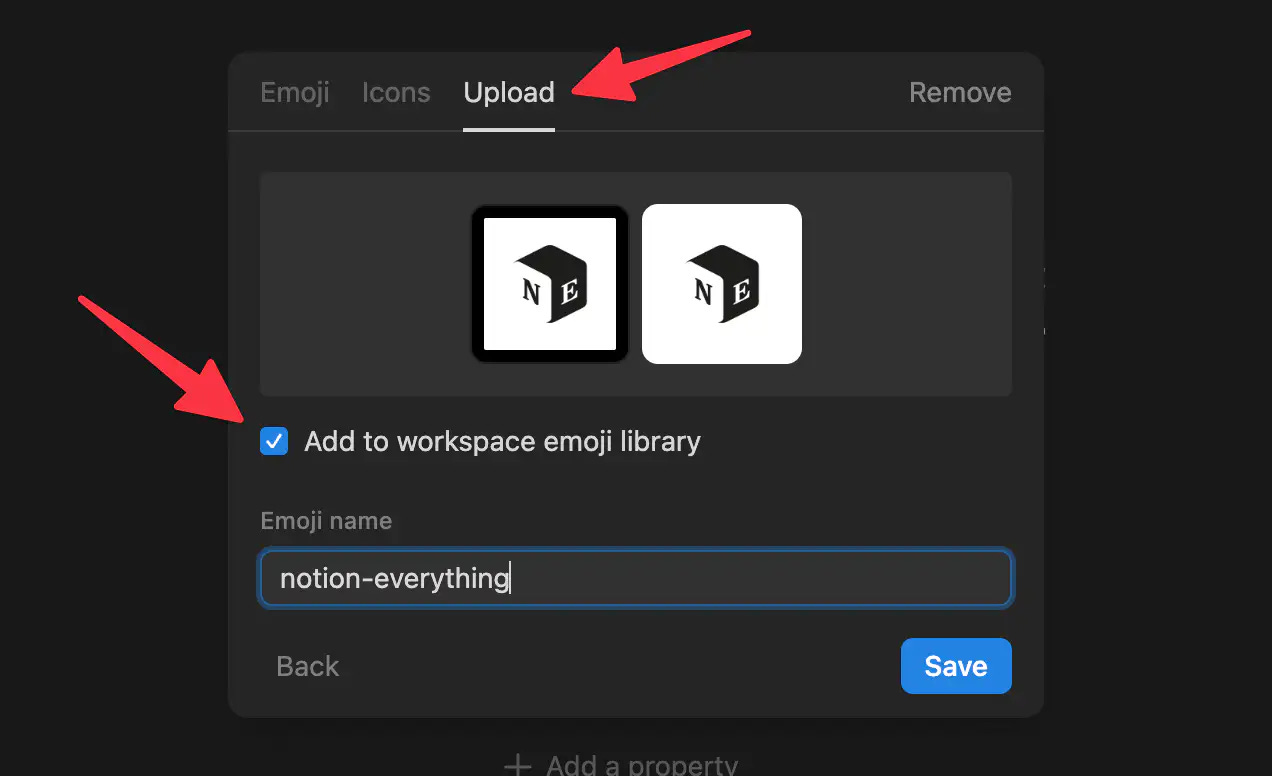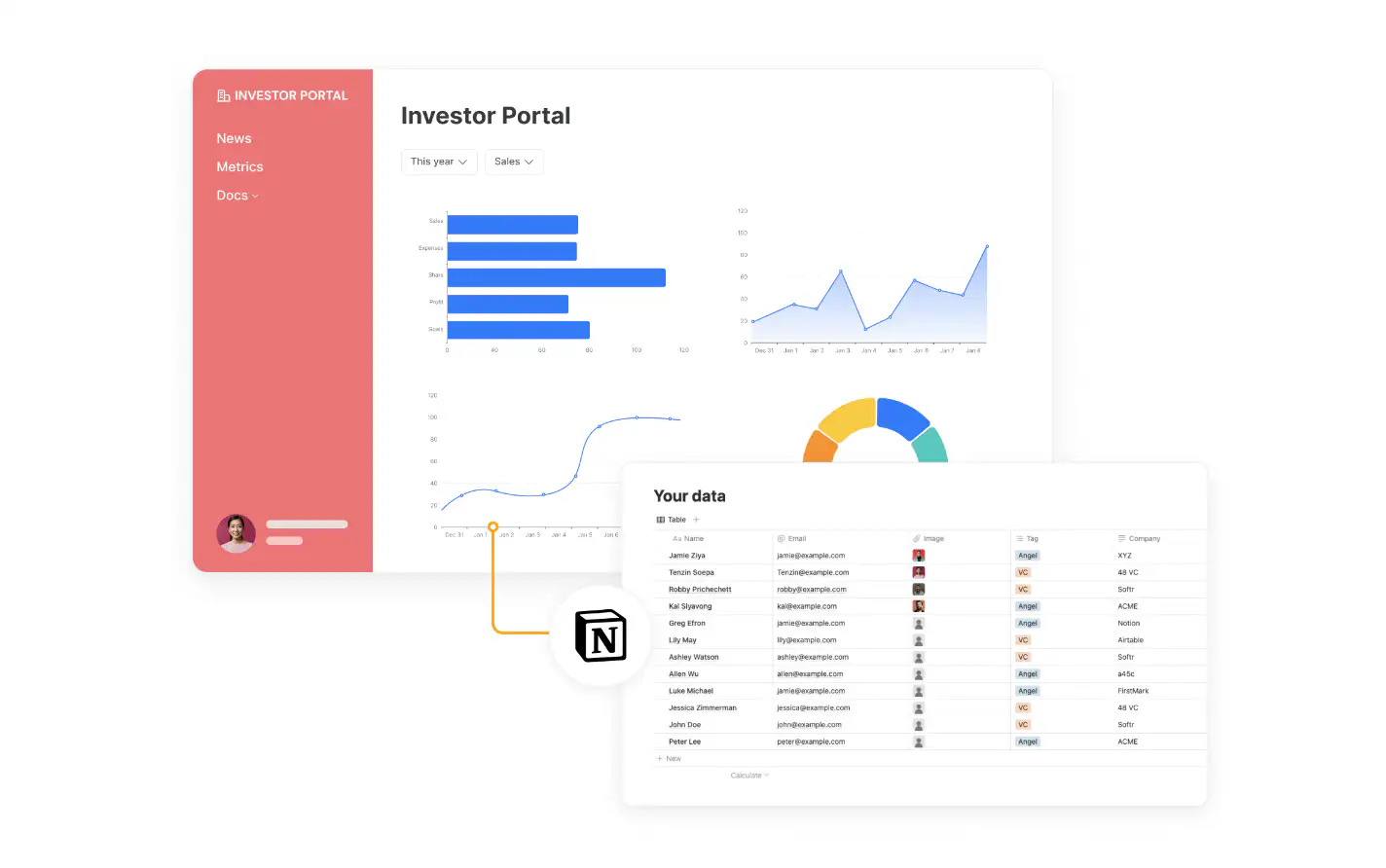Did Notion Slide Leak? (+ New FREE Time Tracker Inside)
1 free template, 1 feature leak, 2 Notion updates, just for you 🔥
Hey Notion friends,
This week’s newsletter is packed with exciting updates and a gift just for you! Recently, I asked what templates you wanted, and many of you requested a time tracker. So, I went ahead and created it for you. And yes, it’s totally free.
In this week's edition, you'll find:
A brand new Time Tracker template
A leaked preview of Notion’s Slide feature
How to add custom emojis to your workspace
The Softr integration to build client portals
Let's get to it!
New Free Time Tracker Template
You asked, and I delivered! Here’s a Time Tracker template that’s a bit more powerful than the typical options you’ll find.
This one’s designed with flexibility in mind, offering two powerful tracking methods:
Automatic Tracking – Start and stop sessions with a single click.
Manual Entry – Enter your time manually for greater control.
Whether you’re freelancing, working in a team, or just want better control over your time, this template is made for you. Consider this template my thank-you for trusting me on this Notion journey :)
Did Notion Slide Leak?
Here’s the scoop: I stumbled upon a leak on Reddit that hints at an exciting new feature – a Slide block.
It appears that Notion might be developing a native slide feature, allowing users to turn blocks into slides. This feature includes options for slide numbering, aspect ratio controls, and even a “Start Presentation” button.
If released, this could make Notion a one-stop solution for quick presentations without leaving the app. Keep an eye out for more updates – this could be another game-changer!
Add Custom Emojis to Notion
Announced during the Make with Notion conference (and yes, we missed it in the last email!), the custom emojis feature is a fun update for anyone looking to add a unique flair to their Notion pages.
With custom emojis, you can now add everything from team logos to favorite memes.
To get started, simply upload your own image or GIF and check the “Add to workspace emoji library” option to save it.
Go ahead and make your workspace feel like home!
Build Client Portals with Softr
While this isn’t brand new (it launched just before Make with Notion), Softr’s integration with Notion is definitely worth spotlighting.
It allows you to create client portals or custom apps directly from Notion databases. Imagine being able to securely share specific parts of your task or project databases with clients – without revealing everything.
Well now you can do it with this new integration.
Softr also offers two-way sync, customizable layouts, and controlled access, making it perfect for those needing professional-grade client portals or CRMs.
That's all for today!
I hope you enjoy the Advanced Time Tracker template and get a chance to explore these new features.
As always, feel free to reply with any thoughts or questions, I’d love to hear from you.
Stay awesome,
Quentin
Founder, Notion Everything
Whenever you're ready, there are 3 other ways I can help you:
The Second Brain 2.0 template: Get the best system to organize your life and knowledge in one powerful, central place.
The Freelance OS template: Manage and grow your freelance business with a powerful all-in-one Notion workspace.
The Finance Tracker Pro template: Take control of your finances with this comprehensive system for easy finance tracking.