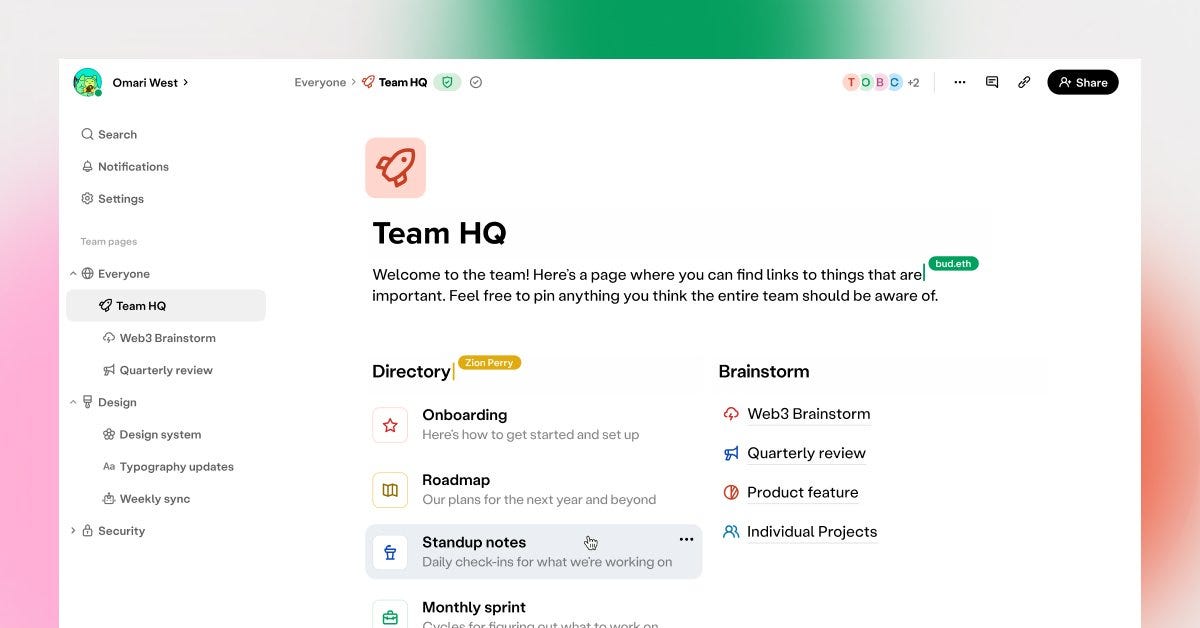Notion Acquires Skiff | Inline Code Fix | Views for Sub-Tasks
Your weekly Notion digest with the latest updates, news and handy tip! 🔥
Hey Notion friends,
I hope you had a great week!
Back this time again with pretty crazy news and cool updates about our favorite tool. I’ve gathered it all in this issue, so you know everything in 3 minutes :)
In this week's edition, you'll find:
Early thoughts on Notion acquiring Skiff
Tip on how to deal with the troublesome Inline Code
The introduction of new and flexible views for sub-tasks in Notion
Let's get to it!
News: Notion Buys Skiff
Let's chat about the big news that's got everyone talking: Notion acquiring Skiff. There is definitely a deep reason behind it, and I'd like to delve into it with more details.
Skiff is not just any platform; it has exceeded expectations by creating a workspace that is both aesthetically pleasing and secure. It's remarkable how much Skiff has accomplished in just four years, gaining millions of users who appreciate its commitment to privacy.
Now, I know what you might be thinking. “Another acquisition? What about all the features we loved about Skiff?” It's a valid concern. However, Notion's acquisition of Skiff is about revolutionizing how we collaborate. Let’s imagine – with Notion Mail and Notion Chat powered by Skiff's technology, team collaboration could be transformed.
However, there are challenges ahead. Integrating Skiff's suite into Notion's ecosystem while maintaining an intuitive user experience is no easy task. And there is a concern about privacy and security – which are at the core of Skiff's vision.
Despite the uncertainties, I am optimistic. It's a story of innovation, bridging platforms to create something even more powerful. As we look ahead, the question is how Notion will honor Skiff's legacy of privacy and community.
So, let's not lose sight of the potential here! This could be the beginning of a new era in how we all work together. Stay tuned, because the journey of Notion and Skiff is one that will be discussed for a long time to come.
Tip: Fix for Inline Code
Have you ever found yourself stuck in inline code, unsure of how to escape? Now, you can now use your arrow keys ←→ to navigate your cursor around. This simple tweak means you're no longer trapped.
It's often the small things that make the biggest difference, right?
Update: New Views for Sub-Tasks
So, I recently found one more interesting update, and I couldn't wait to share it with you.
We all have our own unique ways of handling tasks and sub-tasks, right? Well, Notion has come up with some fresh and flexible options to help us showcase them.
Here's what's new:
You can now nest sub-tasks within toggles (ideal for those who prefer minimalism)
Organize them in a “flattened list”
Assign them to a separate property
Add them to your board, calendar, and gallery views to give them a touch of visual flair
Just click ••• at the top right of your database view to change how sub-tasks and sub-items are displayed. Choose whichever one makes the most sense for your brain.
That's all for now!
A big thank you for sticking around until the very end 🙏
I'm excited to know your thoughts, so please feel free to share. You can reply to this newsletter or leave a comment sharing your thoughts on our current discussion and updates.
Your feedback is extremely valuable to me, so don't hesitate to let me know!
Until next week,
Quentin
Founder, Notion Everything
Whenever you're ready, there are 3 ways I can help you:
The Second Brain 2.0 template: Get the best system to organize your life and knowledge in one powerful, central place.
The Small Business OS template: Manage and grow your business with this complete system for small businesses.
More Notion templates: If you are willing to manage other things in Notion, access our wide selection of free and premium templates.