Notion AI Magic | Helpful Updates | Free Content Template
Your weekly Notion digest with the latest updates, tips, and free template! 🔥
Hey Notion friends,
It’s been 2 weeks since the last issue, and I have to say some pretty cool things are coming very soon for you here, so stay tuned! Meanwhile, Notion released a few cool updates as usual, so let me show you what’s new…
In this week's edition, you'll find:
How Notion AI can really turn Notion into your Second Brain
3 nice updates about pinned tabs, resizing columns, and UI update for text properties
A free template to plan all your content and boost your content strategy
Let's get to it!
Tip: Use Notion AI to Power Your Second Brain
Did you know that Notion’s Q&A feature adds so much power to your Notion, especially when it comes to making the most of all the knowledge you've stored inside your workspace?
It’s not just another feature; it’s getting close to magic, especially when used within your Second Brain template.
Let me show you…
Imagine having all your projects, information, and knowledge stored in one hub. Now, picture being able to ask a single question and instantly retrieve the exact piece of information you need. Well, that's the power of Notion Q&A.
Look how I use it myself on my Second Brain template 👇
And here’s how the AI Q&A feature works:
It scans through all the pages you have access to in your workspace, ensuring your data remains private and secure.
It dives deep into thousands of pages, synthesizing information and integrating seamlessly with your databases.
To use Q&A AI, simply access it on web, desktop, or mobile. Ask your question, and watch as it pulls up the precise details you need from your Second Brain.
And if you're looking for the perfect Second Brain template, check mine just below.
3 Helpful Notion Updates
Notion has shared a few updates that you might have missed. Let's dive into them!
1. Pinned Tabs in Desktop App
Notion has just rolled out a new feature: Pinned Tabs.
With Pinned Tabs, you can now effortlessly keep your most important tabs at your fingertips. Just right-click on any existing tab and select "Pin tab." It’s that simple!
2. Resizing Columns in Notion Databases
Finally! The latest Notion update brings us the ability to easily resize columns as small as you want. No more tricky workaround here.
All you need to do is hold down the "Alt" key on your keyboard while dragging the columns, and voilà!
3. Notion UI Update for Text Properties
The text properties in Notion now have a menu that shows formatting options, making them easier to use. With this latest update, text properties in Notion have become more user-friendly.
By the way, this update also applies to the comments section.
What are your thoughts on this one?
Free Template: Content Planner & Calendar
If you're ready to take the plunge and get serious about content creation, I have something for you! 🎁
Here is a FREE Content Planner & Calendar to plan, create, and organize all your content seamlessly. This template is your gateway to taking your content strategy to the next level, enabling you to grow your audience with ease and precision.
Inside the box you’ll find the features like:
10 Preconfigured Channels with Templates
Individual Dashboards
Content Idea Hub
Content Pipeline (Kanban Board)
Calendar Views
Efficiently manage and create content for various channels such as LinkedIn, X, YouTube, Facebook, Instagram, Pinterest, TikTok, Blog, Newsletter, and Podcast.
That's all for now!
I appreciate you staying with me right to the end 🙏
Feel free to reply or comment if you want to share your opinion or discuss today's topics.
See you,
Quentin
Founder, Notion Everything
Whenever you're ready, there are other 2 ways I can help you:
The Second Brain 2.0 template: Get the best system to organize your life and knowledge in one powerful, central place.
The Small Business OS template: Manage and grow your business with this complete system for small businesses.
More Notion templates: If you are willing to manage other things in Notion, access our wide selection of free and premium templates.


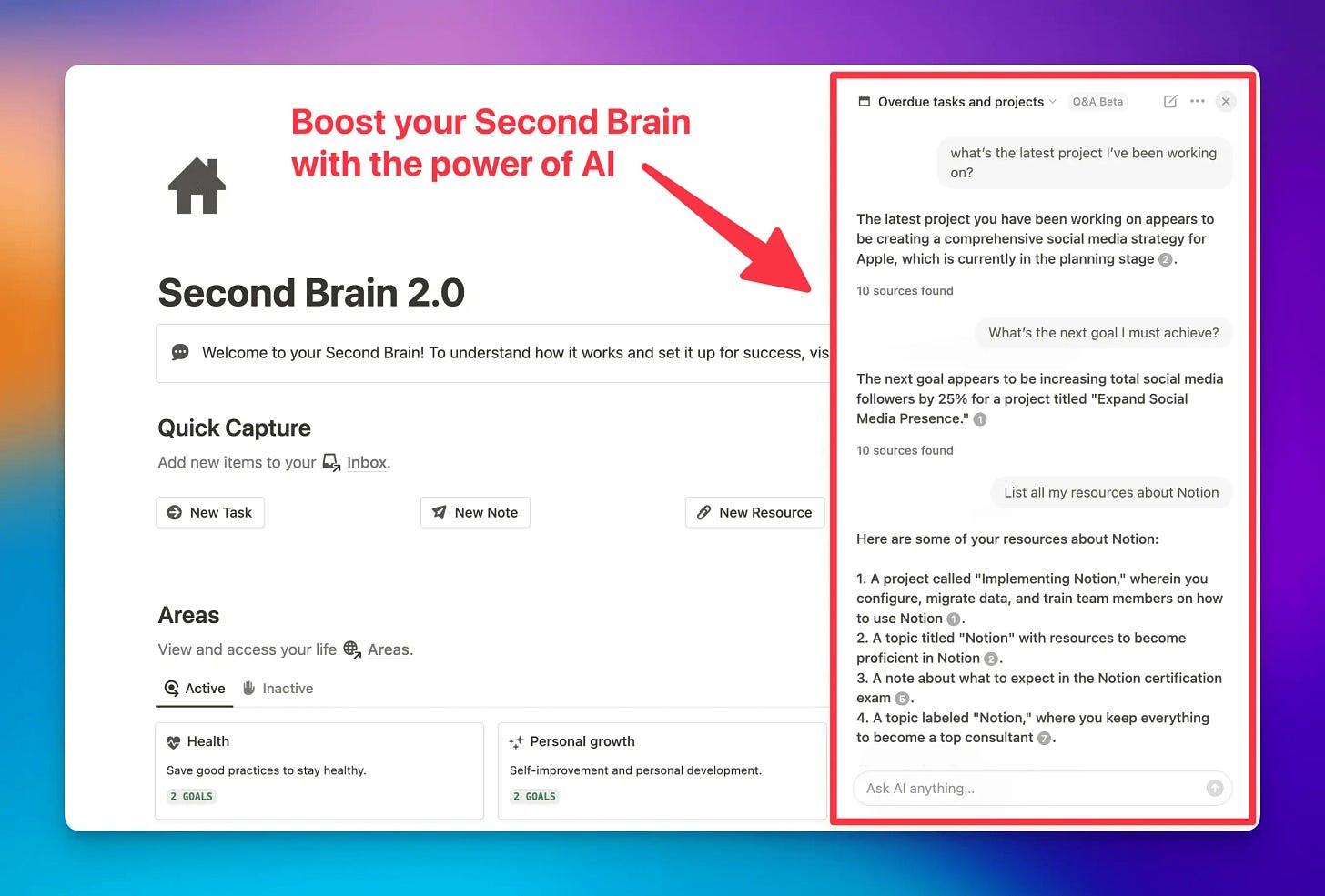
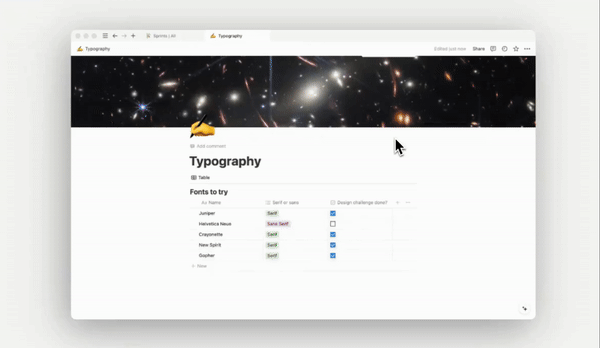
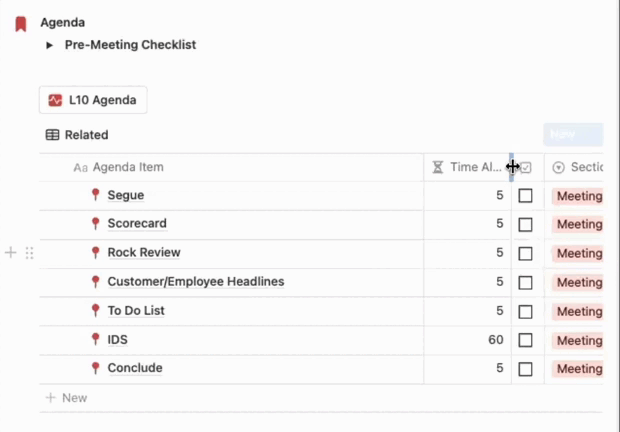
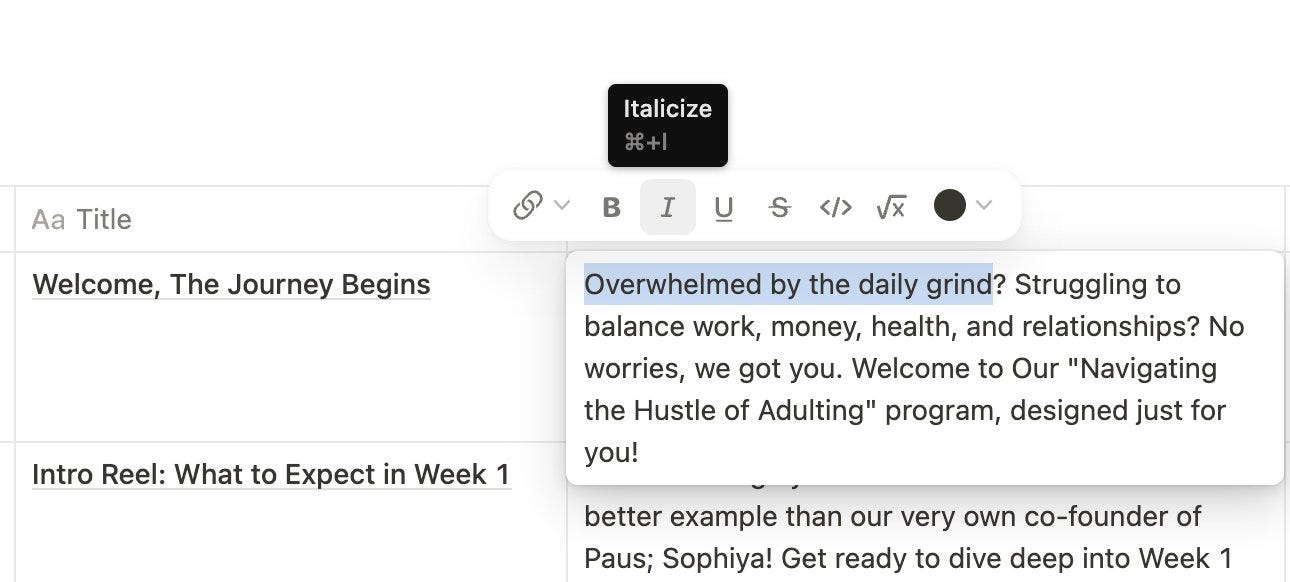
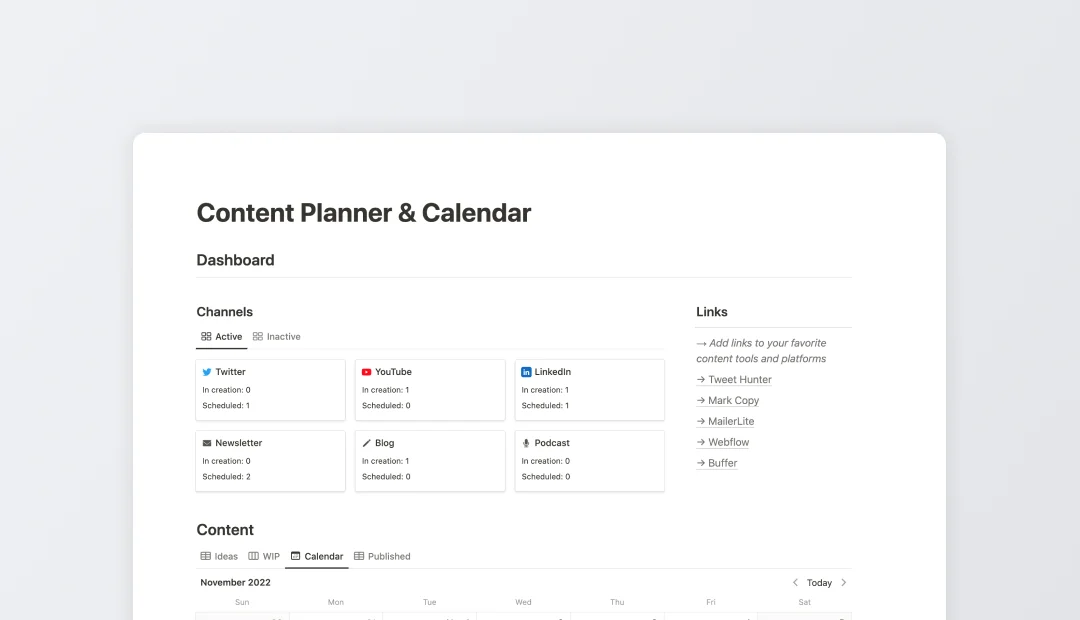
Perfect timing! I was just starting to research Notion AI. Thanks!!