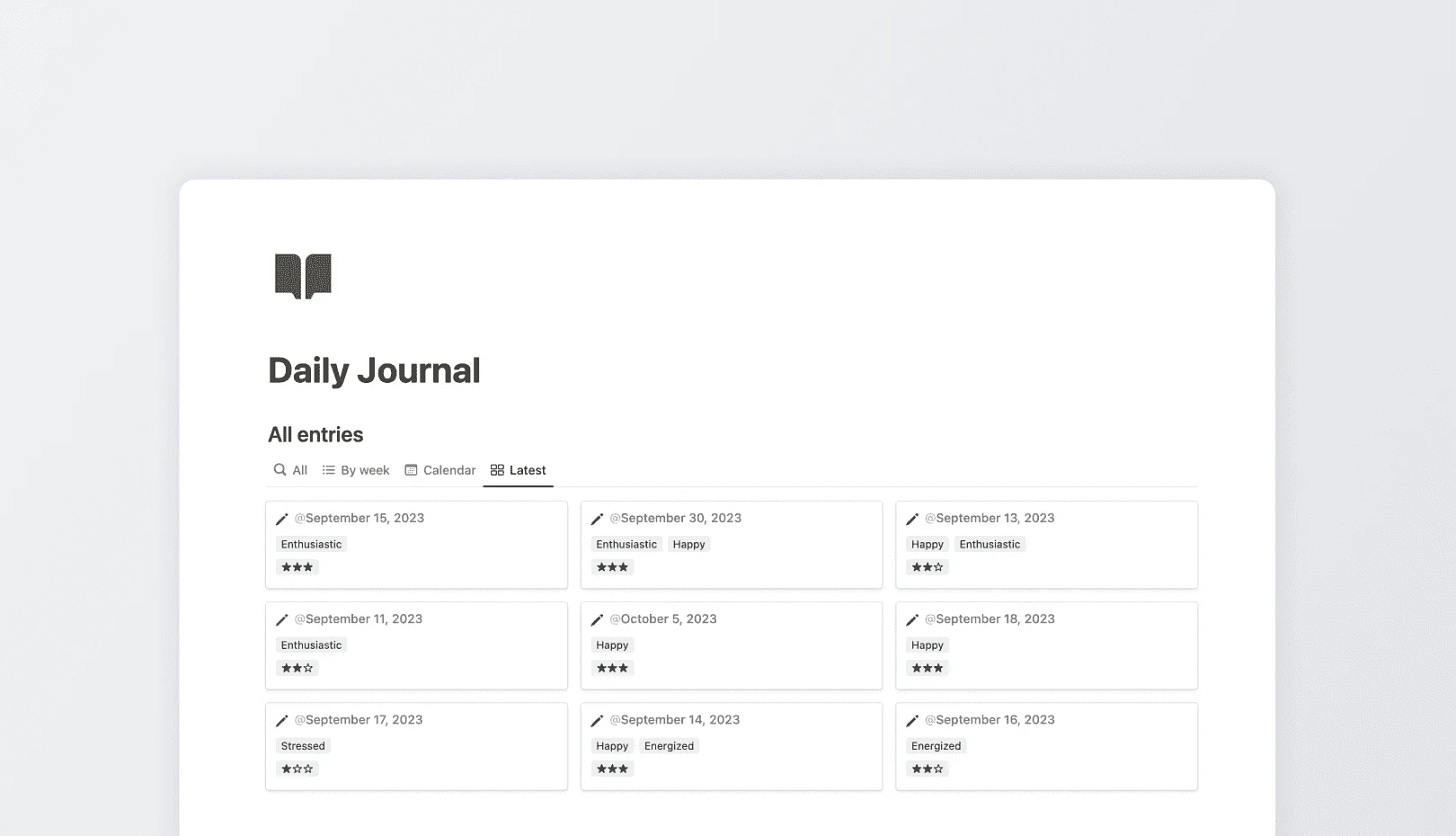Notion Calendar Guide | New FREE Template | Joey
Your weekly Notion digest with the new tutorial, tool and free templates 🔥
Hey Notion friends,
It's been a week since the release of Notion Calendar, and I've noticed that many people are still confused about how they can make the most out of it.
So to make sure it’s worth investing your time in it, I've written a comprehensive guide article for you, which also includes my 4 favorite use cases (with templates)!
But that’s not all…
Here’s what you’ll find in today’s issue:
Complete guide on Notion Calendar: setup, customization, and database syncing and collaborative features
A spotlight on Joey, a tool for audience engagement in Notion with interactive features
Preview of our new free template, Daily Journal for structured, reflective journaling and personal growth
Notion Calendar: The Complete Guide
So. Have you explored Notion Calendar yet?
For those eager to learn how to use the Notion Calendar effectively, I've prepared a special comprehensive guide. It provides instructions on integrating Notion pages, projects, and databases with the Calendar, as well as collaborating within a team. Essentially, this advanced guide is your ticket to using it successfully.
Key insights include:
How to get started with Notion Calendar
Initial Configuration and Customization. How to customize user’s calendar experience, including selecting events for the menu bar, customizing event displays, and calendar views.
Syncing Notion databases with Notion Calendar to integrate project and task management within the calendar.
Working with teams within Notion Calendar by accessing teammates' calendars and managing global teams with multiple time zones.
Best use cases for Notion Calendar such as managing tasks and projects, tracking birthdays and anniversaries, overseeing subscription and expense renewals, and managing content publishing schedules.
Here is the link if you want to read the full article.
Tool: Joey
It's been a while since I shared a nifty Notion tool in this newsletter.
So let me tell you about Joey, a tool I've recently started using to interact with my audience in Notion. If you're looking to connect and engage with your audience through your Notion pages, Joey is the right choice.
Joey is all about building a crucial connection with your audience through simple yet effective interactions. You can create blocks in minutes that allow your visitors to express their reactions – be it comments, likes, or even fun A/B choices.
Why I like Joey tool:
Diverse interaction blocks: Q&As and comments without login barriers, like buttons, and interactive polls.
Simple integration
Real-time engagement tracking
Free Daily Journal Template
As someone who values the power of reflection and organization, I've created this free Daily Journal template. It's a simple template that has become invaluable in my daily journaling practice.
This template is more than just a space for writing; it's a structured yet flexible place that helps me capture my thoughts, feelings, and daily adventures. It encourages mindfulness and personal growth, making journaling not just a habit but a journey of self-discovery.
Key Features:
Effortless daily entries
Customizable layout
It comes with a pre-made journal template featuring prompts to respond to.
I hope you’ll enjoy it!
That’s it for today.
Thank you for staying with me until the end 🙏
I'm excited to hear your thoughts on the Notion Calendar complete guide and the Daily Journal Template that I shared today. Please feel free to reply to this email or leave a comment sharing your insights.
Have a nice weekend!
Quentin
Founder, Notion Everything