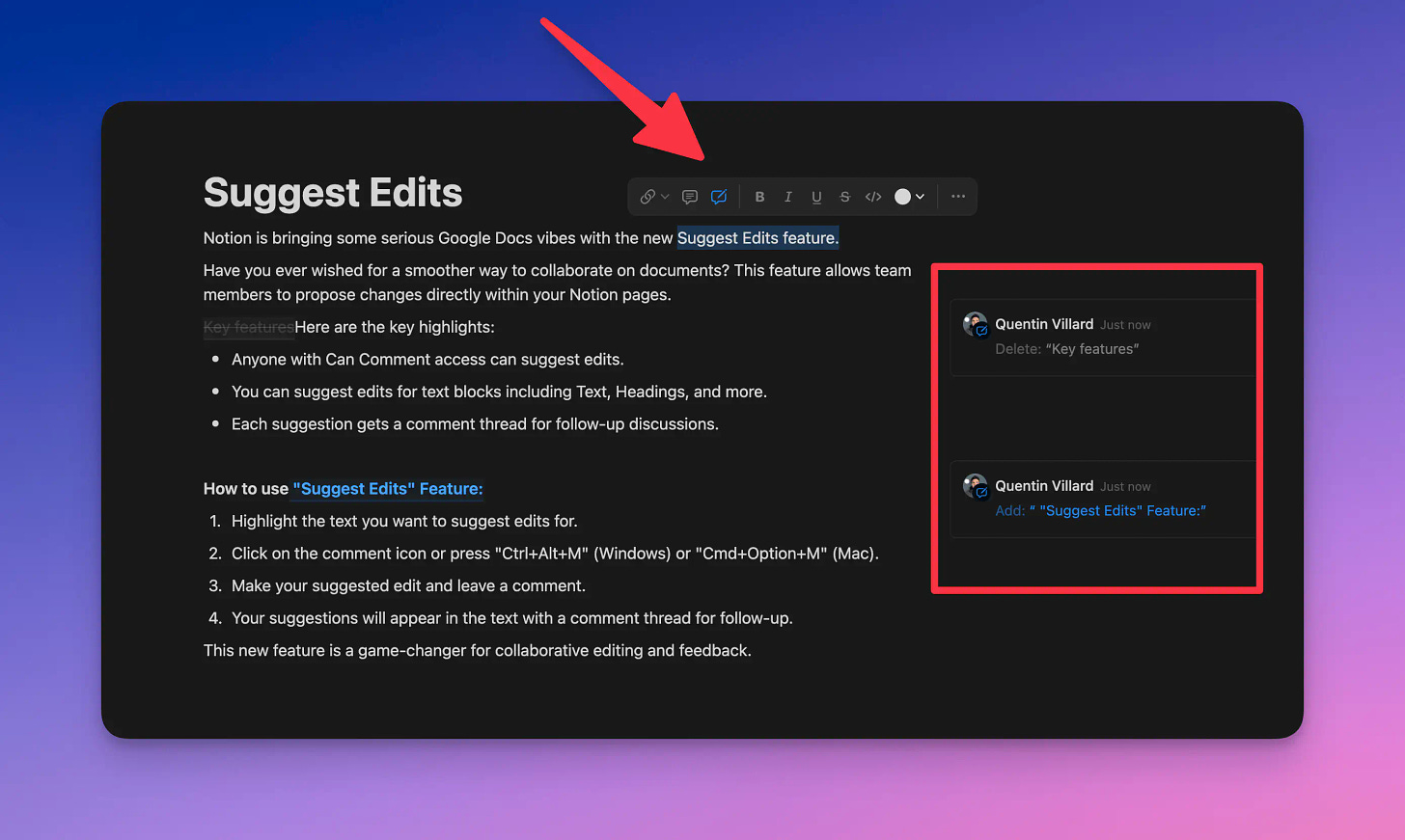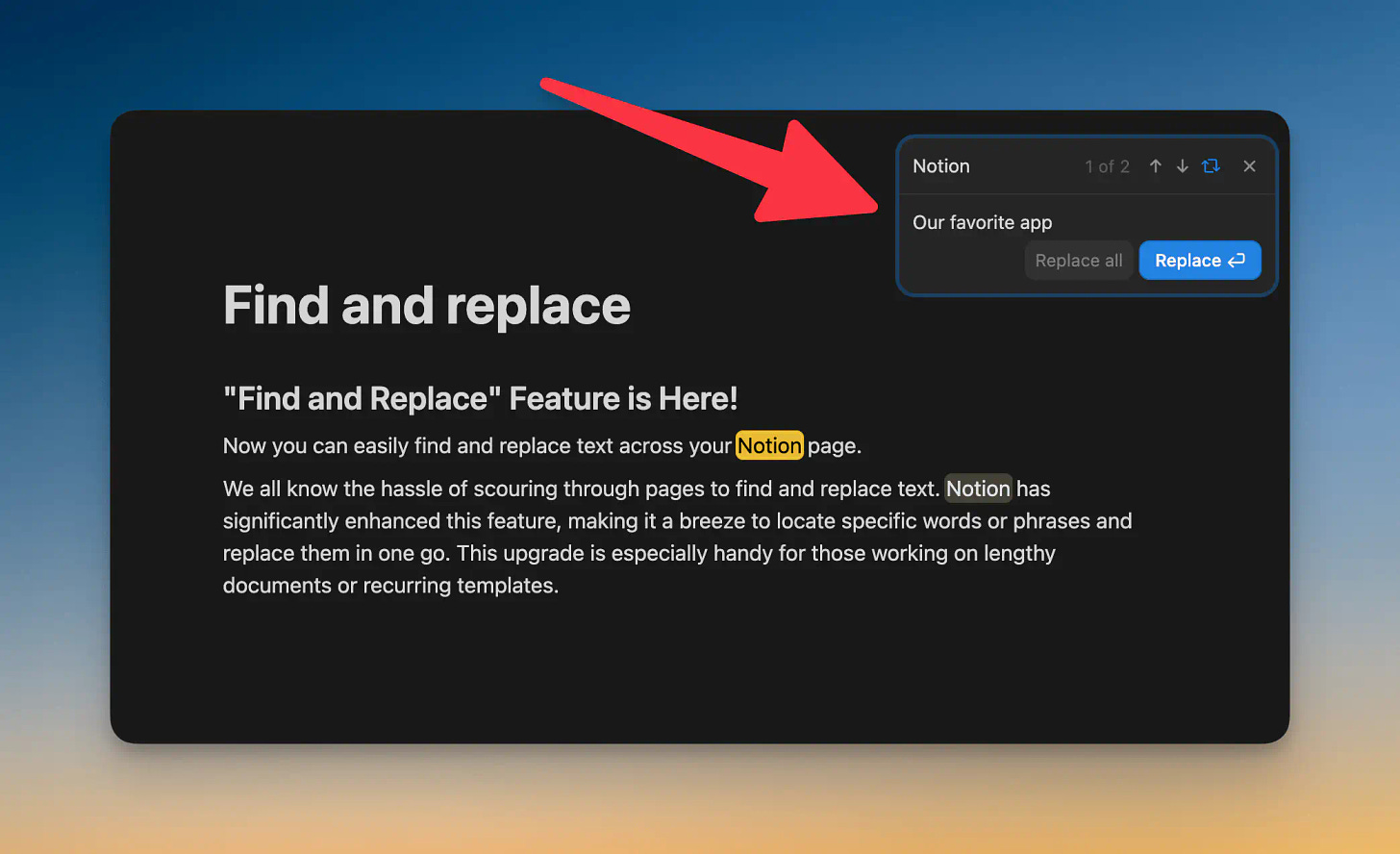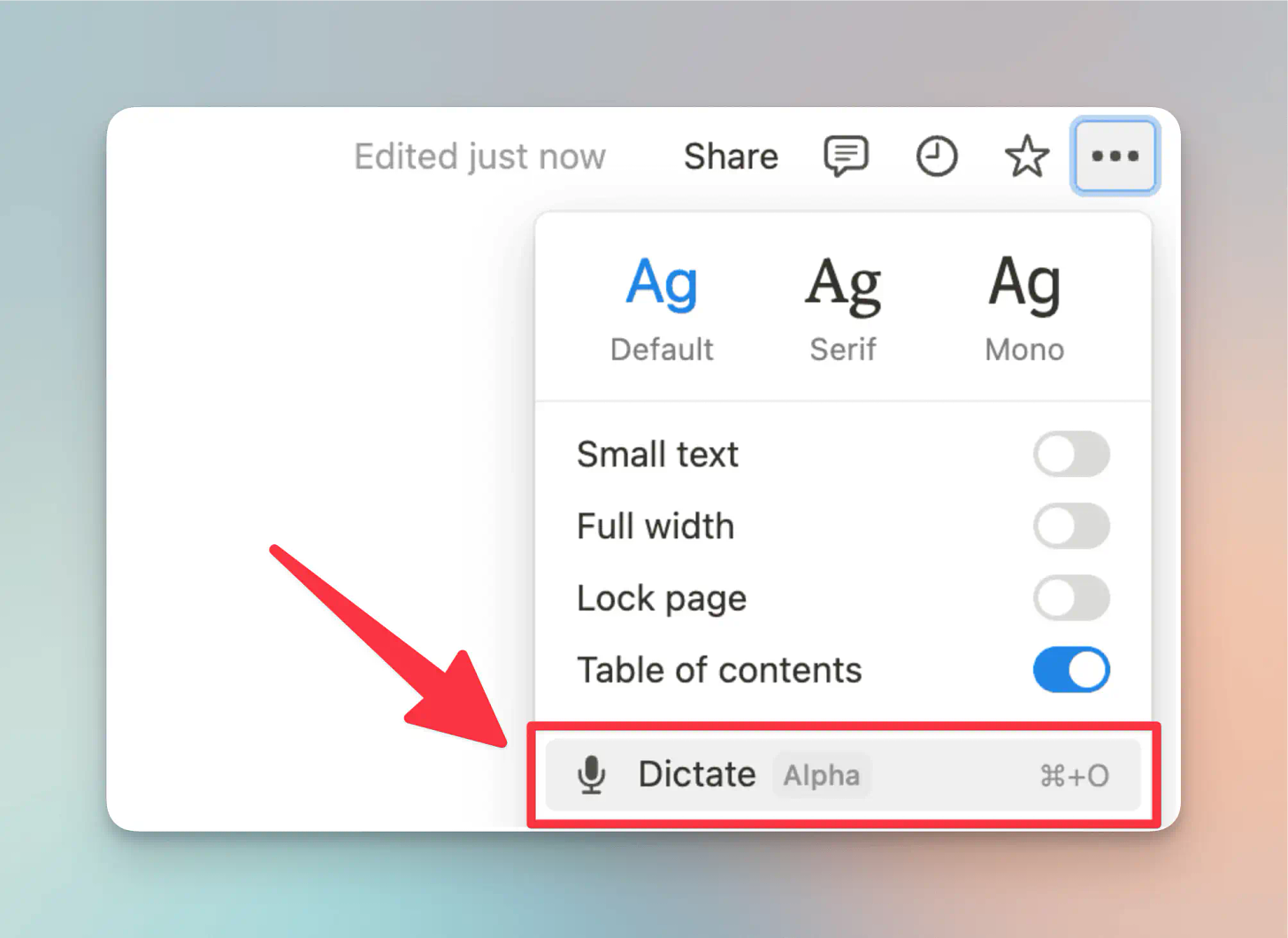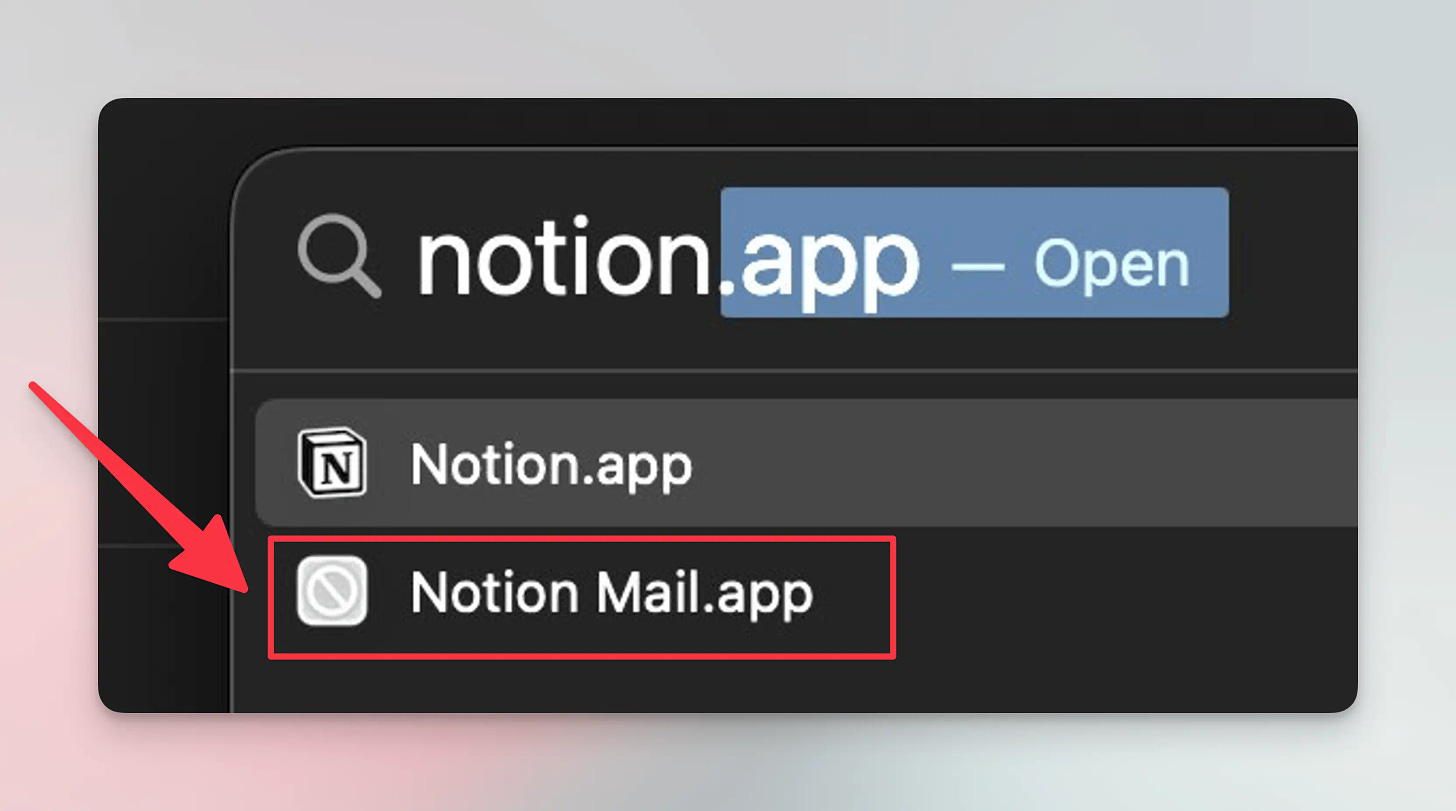Notion Hits Again! (and features leaked)
New Top Editing Features, Notion Dictation, Notion Mail Leaked? 🔥
Hey Notion friends,
Notion is literally on fire at the moment! New features are being released every 2 days, big announcements continue to arrive, and even major features are starting to leak…
I’m covering everything in this issue, so buckle up!
Just one thing before we get to it... I'm stunned by the success of the Finance Tracker Pro template that I launched last week. I'm so glad to see it has already helped 80+ people get better at managing their finances. If you missed it, you can get your copy here. Thank you all!In this week's edition, you'll find:
A deep dive into the new "Suggest Edits" feature
The introduction of the "Find and Replace" feature
An overview of Notion's new Dictation feature
Speculations about Notion Mail (!)
Let's go!
"Suggest Edits" Feature is Here!
Notion is bringing some serious Google Docs vibes with the new Suggest Edits feature.
Have you ever wished for a smoother way to collaborate on documents? This feature allows team members to propose changes directly within your Notion pages.
Here are the key highlights:
Anyone with Can Comment access can suggest edits.
You can suggest edits for text blocks including Text, Headings, and more.
Each suggestion gets a comment thread for follow-up discussions.
How to use "Suggest Edits" Feature:
Highlight the text you want to suggest edits for.
Click on the comment icon or press "Ctrl+Alt+M" (Windows) or "Cmd+Option+M" (Mac).
Make your suggested edit and leave a comment.
Your suggestions will appear in the text with a comment thread for follow-up.
This new feature is a game-changer for collaborative editing and feedback.
"Find and Replace" Feature is Here!
Now you can easily find and replace text across your Notion page.
We all know the hassle of scouring through pages to find and replace text. Notion has significantly enhanced this feature, making it a breeze to locate specific words or phrases and replace them in one go.
This upgrade is especially handy for those working on lengthy documents or recurring templates.
How to use the "Find and Replace" Feature:
Press "Cmd+F" (Mac) or "Ctrl+F" (Windows) to open the find bar.
Type the text you want to find in the search box.
To replace text, click on the arrow next to the search box and select "Replace".
Enter the replacement text and click "Replace" or "Replace All".
Say goodbye to tedious manual text changes in Notion!
Notion Dictation: Coming Soon…
Another exciting feature on the horizon is Notion Dictation.
Dictation in Notion lets you convert speech into text directly in your Notion page. This new tool is perfect for quickly capturing thoughts, meeting notes, or transcriptions.
How to use Notion Dictation:
Click on the "Dictate" option in the block menu.
Start speaking, and watch your words appear like magic.
However, Notion Dictate is currently in Alpha, and not all users have access yet. Do you?
“Notion Mail” Just Leaked?
There’s buzz around a potential Notion Mail feature following the acquisition of Skiff, a privacy-first email service.
While details are still under wraps, this could be the next big step for Notion, integrating email functionalities directly into your workspace.
Stay tuned for more updates about this big one!
That’s all for this week! I appreciate you staying with me right to the end 🙏
See you next week,
Quentin
Founder, Notion Everything
Whenever you're ready, there are 3 other ways I can help you:
The Second Brain 2.0 template: Get the best system to organize your life and knowledge in one powerful, central place.
The Small Business OS template: Manage and grow your business with this complete system for small businesses.
More Notion templates: If you are willing to manage other things in Notion, access our wide selection of free and premium templates.