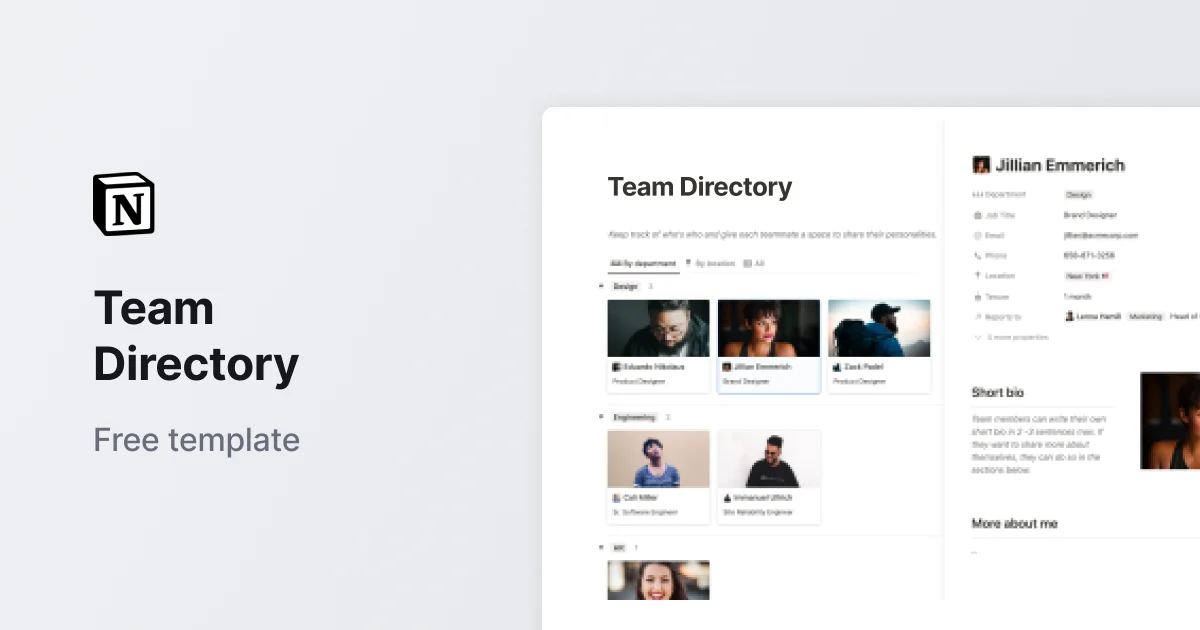Notion Q&A | Database templates | Free template
Your weekly Notion digest with the hottest news, tools and free templates 🔥
Hey Notion friends,
A lot has happened in the last week, especially since Notion launched their new AI feature called Q&A. I'll talk about that in this issue, but not only :)
This week's newsletter includes:
New Notion Q&A feature that uses AI to provide fast and relevant answers.
A helpful tip on creating database templates in Notion to autofill pages.
A free template for team communication, cooperation, and organization.
A spotlight on Snipo, an extension that combines interactive video learning with Notion.
Let's get started!
News: Notion's new AI feature: Q&A
Did you hear the news? Notion has just launched a revolutionary function called Q&A. This feature is like having ChatGPT on your Notion page to ask questions and find information from within your Notion workspace.
So far, what I like the most is that it rapidly provides relevant answers from stored data like documents, project details, notes, saved resources and more.
This brings so much value if you are using Notion as a Second Brain like I do.
How to access Notion's Q&A?
First thing to know is that you need to be a paid Notion AI subscriber to use this feature. If you are, here’s how you can access it:
Inside the Notion app, use the 'Search' option in the sidebar or click the sparkle icon at the bottom right.
Outside the app, use the keyboard shortcut (Cmd + Shift + K for Mac, Ctrl + Shift + K for Windows) to ask your question from anywhere on your computer.
I’ll share more about this feature and what you can do with it in the next issues :)
Tip: Create database templates to autofill pages
This one of my most used tip that can really help with how you use Notion databases. It's all about using page templates that automate tasks by pre-filling property values and adding content easily to new pages in database.
To get started, follow these three simple steps:
Look for the download icon (⬇) on your database view and click on it.
Create a new template.
Get creative and add the content and property values you need.
Oh, and here's a little tip: Set this new template as your default. This move will automatically apply it to every new entry in your database.
Free template: Team Directory
We all know how it is hard to find free and convenient way to communicate and cooperate with your team. And I have something for you - Notion Team Directory template.
This template is a great choice for teams, who want to organize and access information in one place. It enables each team member to create a personal profile, which can include everything from contact details to specific skills and ongoing projects.
It's also adaptable to fit teams of any size or structure, as it can be customized to your needs.
Tool: Snipo
As a person who learn a lot through YouTube videos, I can recommend Snipo, an extension that helps interact with video content and Notion.
The nice thing is that you can take notes while watching videos and easily send them to Notion. What's more, it lets you take time-linked notes, capture important parts of videos as screenshots, and even get video transcripts, so you don't miss anything important.
It's a cool solution for making video learning easy and effective. Try it out!
That’s it!
Thanks for staying till the end 🙏
I truly appreciate your opinion, so please don't hesitate to respond to this newsletter or leave a comment if you have any thoughts about the subjects we talked about today.
To the next week,
Quentin
Founder, Notion Everything