NotionApps | Button width tip | Free template
Your weekly Notion digest with 1 tool + 1 tip + 1 free template
Hey Notion friends,
I'm back with this week's roundup about your favorite tool, Notion.
Continuing with the new format of the newsletter, I've curated a few gems for you which I hope you'll like. By the way, I'd love to know what you think of this newsletter format, so please send me your comments (good and bad). I'll take it all. :)
Here’s what you’ll find in today’s issue:
A little Second Brain 2.0 launch recap
A cool tool to transform databases into custom apps
A handy tip for adjusting the width of Notion buttons
A free template to keep track of your subscriptions
Let’s get to it!
Second Brain 2.0 launch → Thank you!
First, I want to thank you for the amazing support I received during the Second Brain 2.0 launch on Monday. So many of you supported it by upvoting and commenting on Product Hunt. I'm truly touched by your kindness, so thank you again!
I've already emailed the 5 winners of the Second Brain 2.0 giveaway contest (make sure to check your emails - maybe you are one of them).
I'm thinking of other ways to thank everyone else who supported this project, and will keep you updated soon. In the meantime, the launch offer is still available if you'd like to take advantage of it.
Tool: NotionApps
Now, here’s a nice tool that I recently found!
Imagine this: In just a few minutes, with a few simple drags and drops, you can transform your Notion databases into custom apps (no coding required at all).
Sounds nice right? Well, the tool that lets you do that is called NotionApps.
Here's what you might like about this tool:
Fast and easy app creation, fully customizable with custom domains
Visualize data with 25+ components and use forms to add data to Notion
Apps can be either public or private, and you can even add login features for extra control
Tip: Adjust width of your Notion buttons
Here’s a little trick for you if you like to use multiple Notion buttons on the same page. If your buttons look a bit messy, and you want to make them the same width, try this:
Hold down the ALT key (Option for Windows) and press the space bar for a non-breaking space on your button name field.
This will let you add width to your buttons (regular space won’t work) and add a bit of aesthetic to your Notion pages.
Free template: Notion subscription tracker
Today’s free template is one of my favorites, as I’m using it every month.
It’s a Subscription Tracker that I’ve created to help you track your expenses on all the monthly/yearly subscriptions you may have.
If you're having a lot of subscriptions like me, this one is made for you.
And that's it for today, friends!
Big thanks for sticking with me till the end 🙏
Your thoughts matter, so if you have any feedback or just want to chat about today's content, feel free to reply right here or drop a comment. I’m all ears!
Catch you next time,
Quentin
Founder, Notion Everything





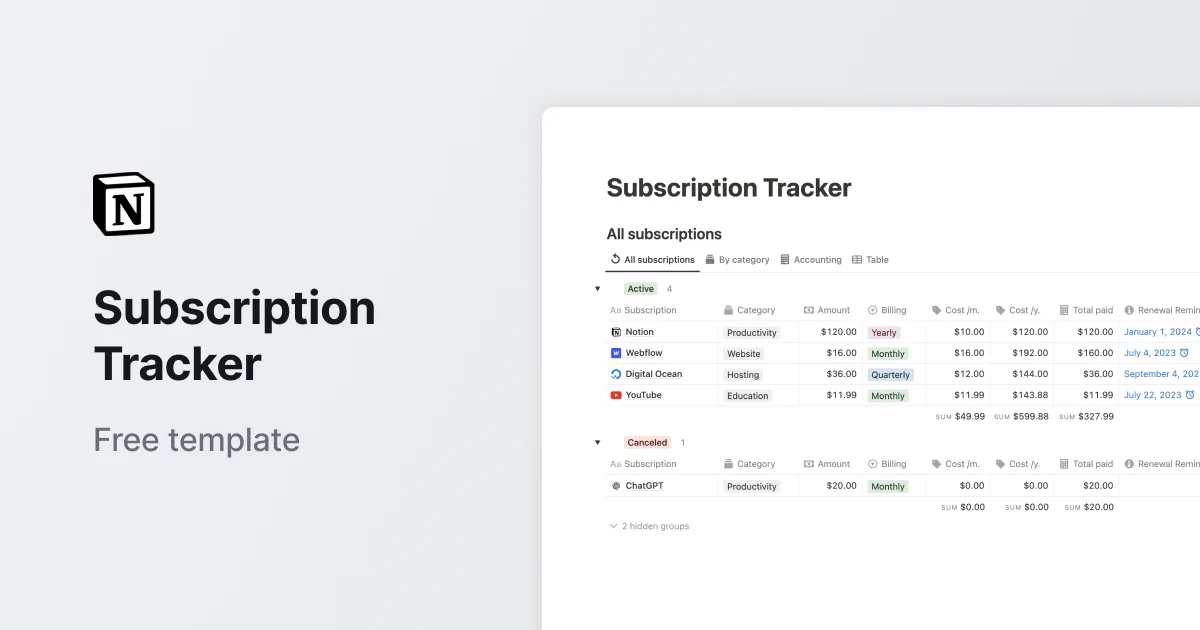
Hi! I was very excited to learn about adding width to buttons. Unfortunately, the method above didn't work for me (In Windows app or Chrome). Boy would it be cool to add your own style sheets! Alas, Any suggestions on what I may be doing wrong? Workarounds?