Notion's Craziest Updates! (yet...)
New Notion Sites, Upcoming Notion Charts, New Finance Tracker Pro Template 🔥
Hey Notion friends,
Ok, let’s be bold here… What a week for Notion users! I’ve got some thrilling updates to share, and a brand-new template that you’re going to love!
In this week's edition, you'll find:
Our brand new Finance Tracker Pro template
The launch of Notion Sites and how you can use it
A sneak peek into Notion's upcoming Charts feature
Let's get to it!
New Finance Tracker Pro: Master Your Finances
I’m super excited to share something I’ve been working on for a while now: the Notion Finance Tracker Pro template.
This template is designed to streamline and optimize your financial management, and I’ve poured over a year of my own experience into making it perfect for you.
Why you'll love it:
Effortless Tracking: Adding transactions with one click, managing multiple accounts, and keeping tabs on recurring expenses has never been easier.
Automatic Reports: Imagine getting monthly and yearly financial insights without lifting a finger. You’ll be able to visualize your top income and expense categories effortlessly.
Budgets and Goals: Setting and tracking your budgets and income goals can really reduce financial stress and help you achieve financial stability.
Here’s what you’ll get inside:
Comprehensive Dashboard
Automatic Monthly & Yearly Reports
Budget Planner & Income Goal Tracker
Recurring Transactions Manager
Multiple Account Manager
Subscription Tracker
Net Worth Calculator
And the best part? All of this for just $29 (originally $49) during our launch sale! 🌟
Launch deal ends on Sunday, June 30th, at 23:59 PM.
Notion Sites: Build Your Website with Ease
Notion has just launched a major update, and it's a game-changer. While it was always possible to publish your Notion pages to the web, this update takes it to the next level.
Now, your Notion pages can be transformed into fully functional websites. Whether you're showcasing a portfolio, creating a personal blog, or setting up a business site, Notion Sites provides a seamless way to build and publish your content online with ease.
What’s new with Notion Sites:
Site Customization:
Create a website header
Customize previews for social media
Set a favicon
Toggle between Light and Dark Mode
Add Google Analytics
Simple SEO Settings: Now, you can improve your site's visibility with easy-to-use SEO tools.
Custom Domains: Connect your own domain and make your site truly yours.
You can find these features in the Share settings in the top right corner of your Notion workspace.
Notion Sites are available on all paid plans, while free plans still get one free domain and unlimited sites (with fewer customization options).
Notion Charts: Coming Soon…
Let’s talk about this crazy announcement: Notion Charts! This highly anticipated feature is something I’ve been eagerly waiting for.
This new functionality will allow you to visualize your data directly within Notion, eliminating the need for external tools. With Notion Charts, you can create comprehensive visual representations of your data, making it easier to analyze and understand your databases.
This is a game-changer for anyone looking to add more value to their Notion spaces, especially in data analysis and project management.
This feature will be available later this summer, and I’ll share more about it as soon as possible!
That’s all for this week! I appreciate you staying with me right to the end 🙏
Feel free to reply or comment if you want to share your opinion or discuss today’s topics.
See you next time,
Quentin
Founder, Notion Everything
Whenever you're ready, there are 3 other ways I can help you:
The Second Brain 2.0 template: Get the best system to organize your life and knowledge in one powerful, central place.
The Small Business OS template: Manage and grow your business with this complete system for small businesses.
More Notion templates: If you are willing to manage other things in Notion, access our wide selection of free and premium templates.




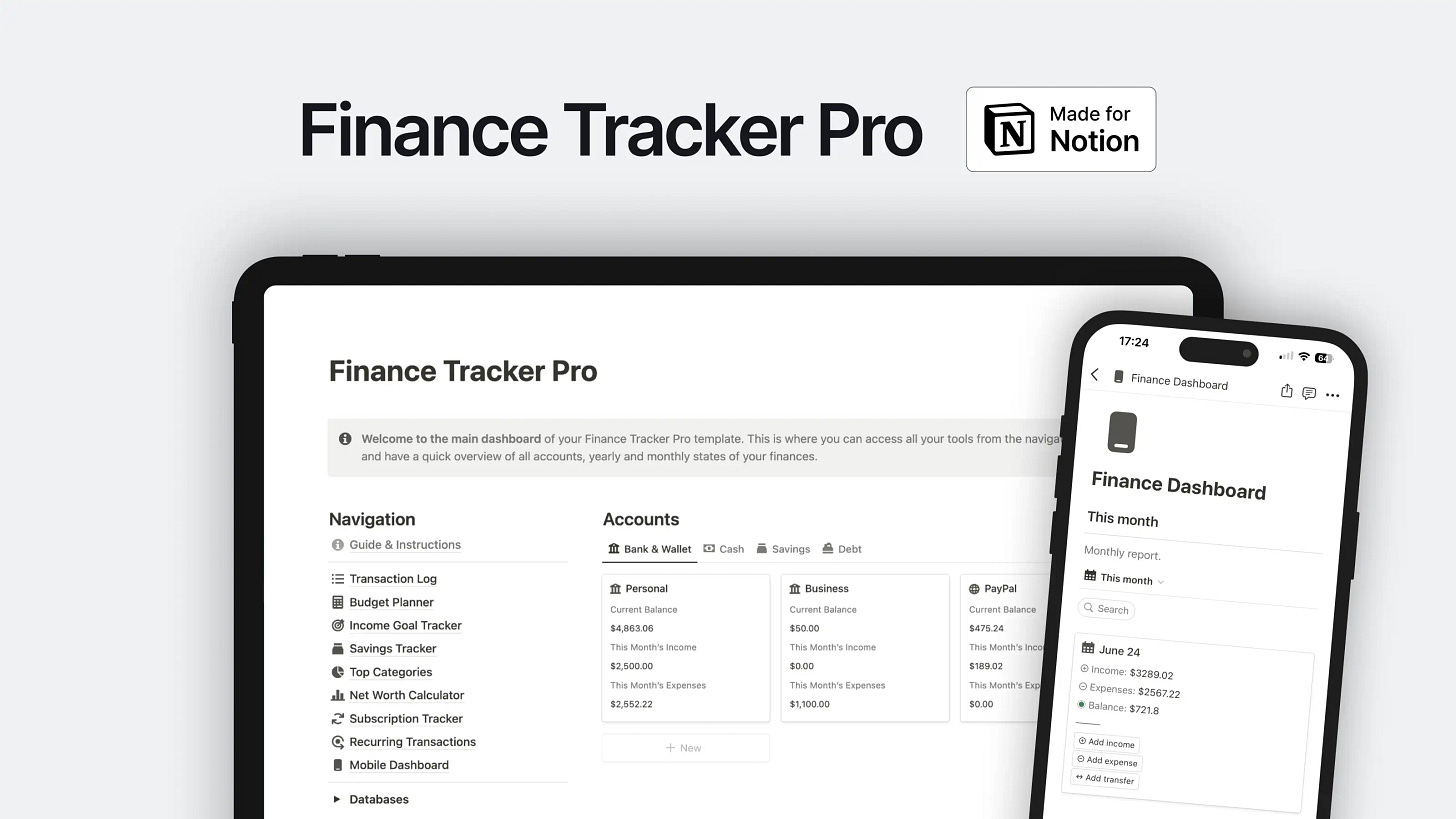
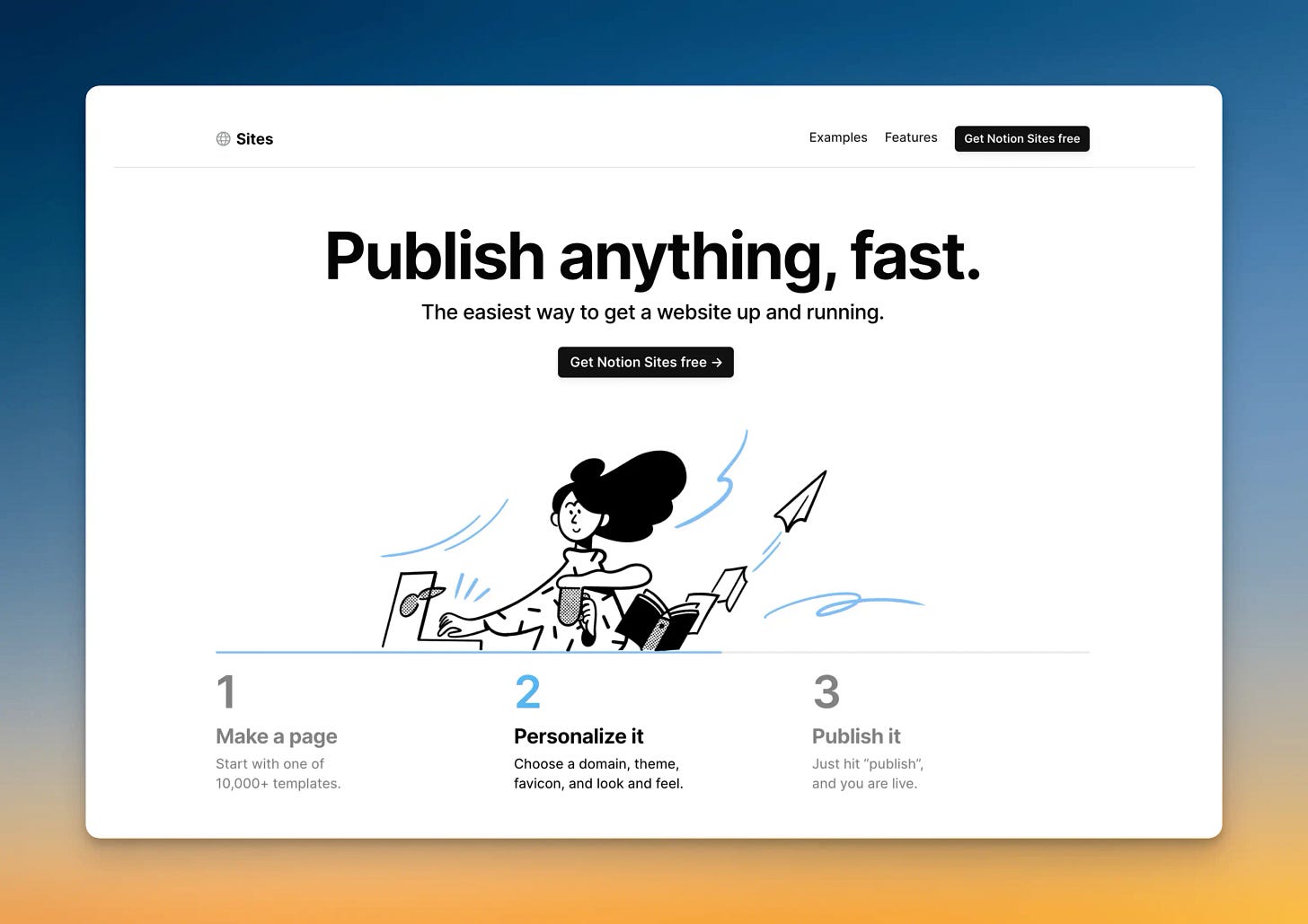
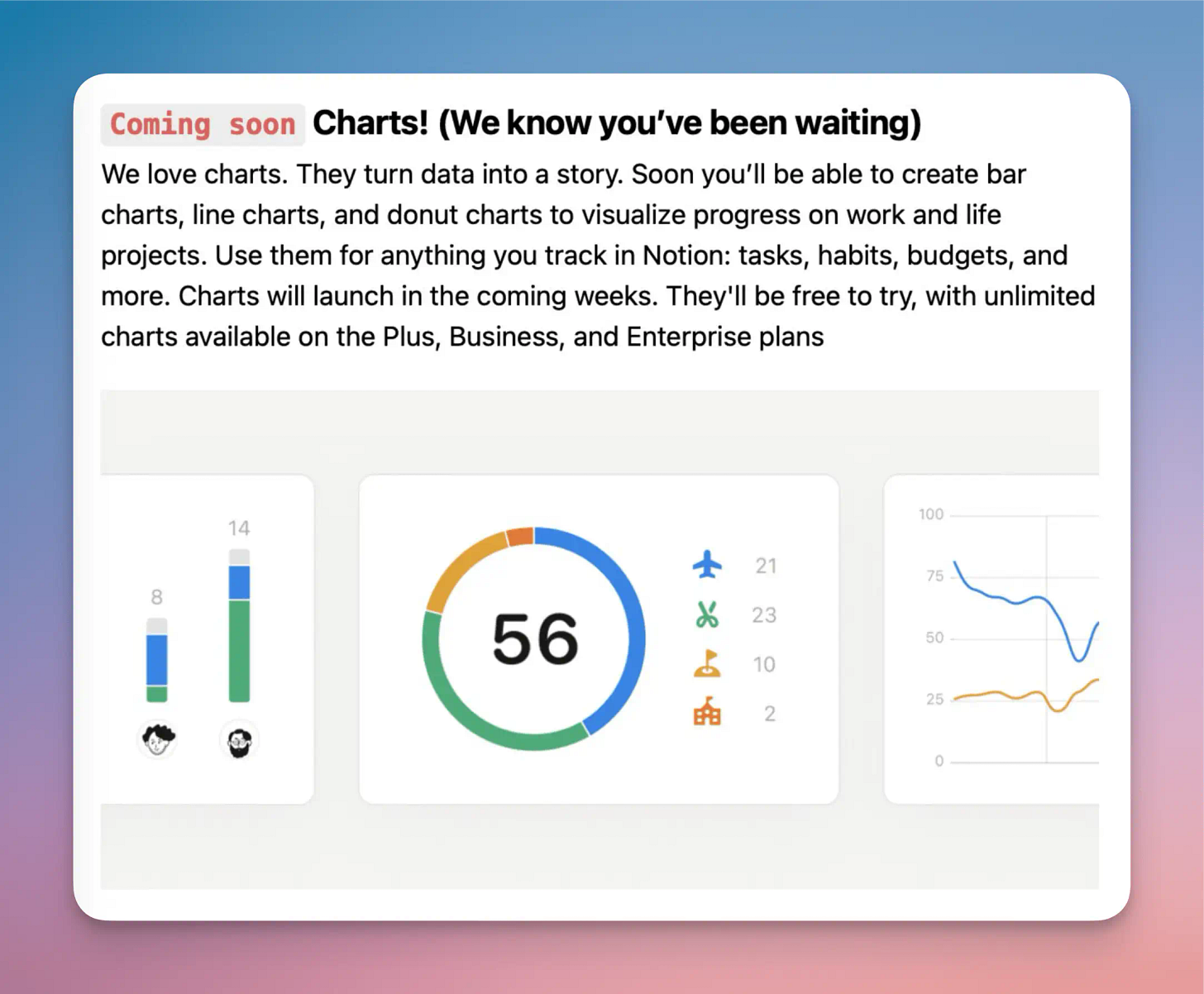
Great post, thanks for sharing! What templates do you plan to use Notion Charts in?