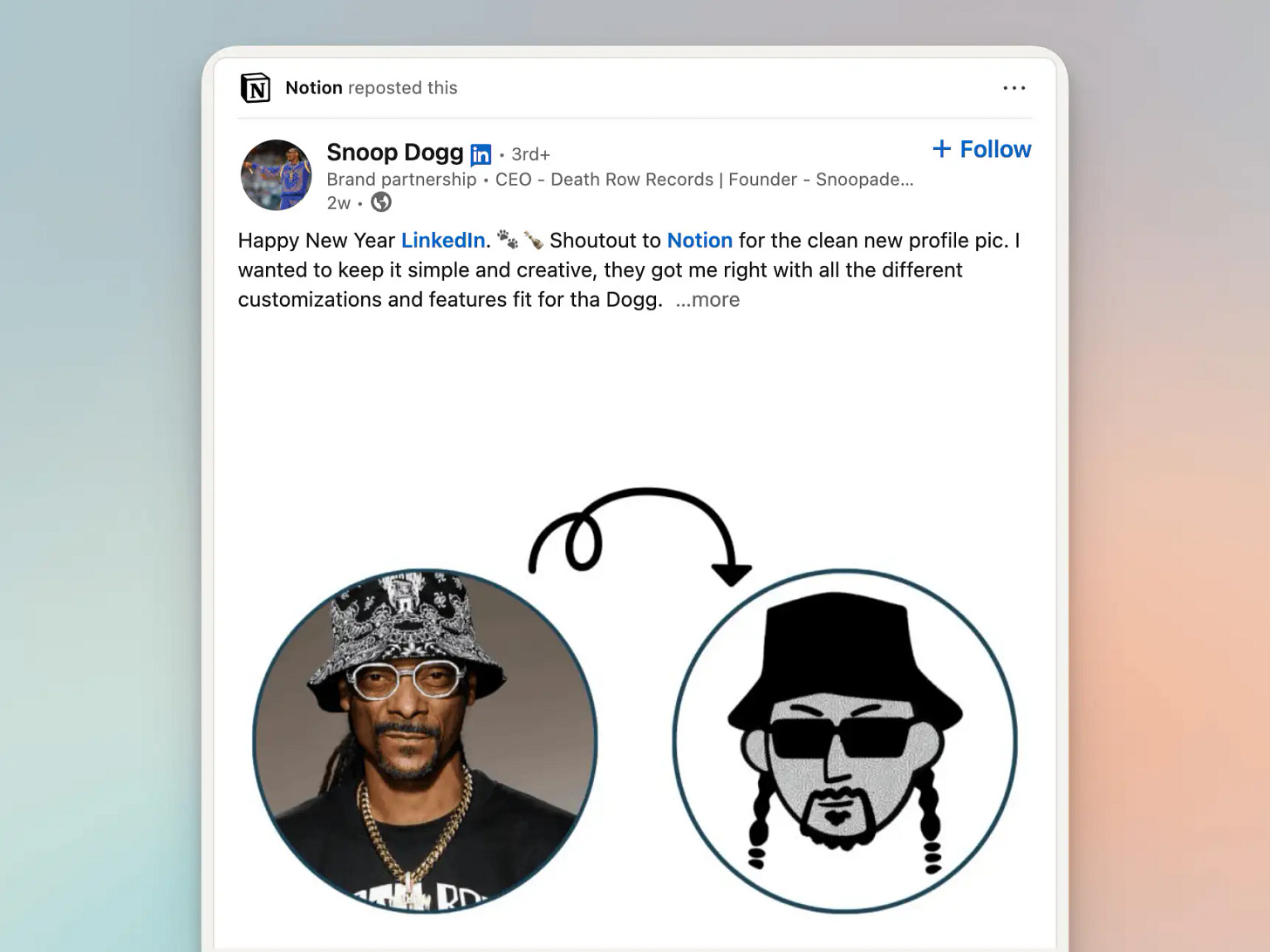Revealing My Full Notion Setup! (Video)
Want to see how a pro uses Notion to streamline their life? 🔥
Hey Notion friends,
It’s been a while—sorry for the radio silence over the past month! I’ve been hard at work on some exciting projects, and today, I’m thrilled to share what I’ve been building behind the scenes.
In this week's edition, you'll find:
A full video walkthrough of my Notion system
How to create your avatar with Notion Faces
A sneak peek at the Notion Calendar roadmap
The latest on Notion Mail features
A quick tip for multiple time zones in Notion
Let’s dive in!
My Full Second Brain Video Walkthrough
Since launching my Second Brain template, I've received many questions about how I use it to simplify both my personal and professional life?
So, I've created an in-depth video where I share all my secrets and show you my entire system in action!
This is the Notion system that powers my day—and I’m sharing all the details with you!
In this video, you'll learn how to:
Organize your entire life easily
Capture notes & tasks in seconds
Master your to-do list and projects
Build your unlimited knowledge hub
You'll also get pro tips to know how to:
Prioritize your tasks automatically
Use distraction-free space for focus
Track your time spent on tasks
Use recurring task automations
And there's even a few bonus tips to:
✅ Sync tasks with the Notion Calendar app
✅ Capture web clips with a FREE extension
This video is packed with tips and tricks to help you build your own Notion Second Brain. Let me know what you think in the comments—I’d love to hear how this helps!
Notion Faces: Create Your Avatar
Notion just released Notion Faces, a fun and free tool to create your own avatar and showcase your personality within the Notion community. It’s incredibly easy to use, and the designs are both sleek and customizable.
Even Snoop Dogg made his own avatar to celebrate the new year! 🎉
This is a great way to add a bit of fun to your Notion workspace or simply represent yourself in a cool and creative way.
Notion Calendar: AI is Coming
The Notion Calendar team just shared their exciting plans for 2025. The big highlight? AI-generated meeting notes!
Here’s what’s coming:
Notes will be automatically generated during meetings and synced directly to linked Notion pages
Seamless integration for freelancers and teams managing complex schedules
This feature is still in development, but it’s already shaping up to be a game-changer for productivity. Stay tuned for updates as Notion rolls this out!
Notion Mail: New Preview
If you’ve been curious about Notion Mail, the team has released a preview showcasing its upcoming features.
Notion Mail is designed to integrate seamlessly with Notion, offering tools like:
Auto-labeling for smarter organization
Full integration with the Notion Calendar for scheduling
Easy availability management
I’m still on the waitlist, but I loved seeing this preview—it looks like a game-changer for anyone juggling email and task management.
That’s it for today!
I’m so excited to finally share my Second Brain walkthrough with you. Don’t forget to check out the video and grab your copy of the Second Brain template if you’re ready to build your own ultimate productivity system.
As always, feel free to reply with any thoughts or questions, I’d love to hear from you.
Stay awesome!
Rooting for your best 2025,
Quentin
Founder, Notion Everything
Whenever you're ready, there are 3 other ways I can help you:
The Notion Second Brain template: Get the best system to organize your life and knowledge in one powerful, central place.
The Freelance OS Notion template: Manage and grow your freelance business with a powerful all-in-one Notion workspace.
The Finance Tracker Notion template: Take control of your finances with this comprehensive system for easy finance tracking.