Stories, Free Tool & CRM Template
Notion stories, smart tools, and a free template to organize your contacts 🔥
Hey Notion friends,
This week, we’re doing things differently since Notion hasn’t released any major updates lately. Instead of feature breakdowns, I’m sharing 2 inspiring stories: one from Ivan Zhao (Notion’s co-founder), and one from my own journey building Notion Everything.
Plus, a quick Notion tip on adding subtasks, a new AI-powered tool that lets you save LinkedIn profiles to Notion, and a free CRM template.
In this week's edition, you'll find:
The story of Notion (new podcast with Ivan Zhao)
My journey as a solopreneur with Notion Everything
A quick tutorial on adding subtasks in Notion
A powerful tool to save LinkedIn profiles to Notion
My Personal CRM Free Notion template
Let’s dive in!
The Story of Notion (Ivan Zhao Podcast)
If you’re a Notion fan, this is a must-listen. Notion’s co-founder, Ivan Zhao, rarely does interviews, but he recently sat down with Lenny’s Podcast to share the behind-the-scenes journey of Notion’s toughest years.
From product resets to a near-collapse during Covid, this interview reveals the reality of building a game-changing tool.
What you’ll learn:
How Notion almost collapsed during Covid due to a critical database issue
Why Ivan insisted on keeping the team small and focused, even as Notion scaled
The philosophy behind Notion’s craft and design, and why aesthetics matter
Lessons on perseverance, product resets, and rethinking what users actually want
My Journey + The Story of Notion Everything
Speaking of stories, I recently sat down for an interview with Rémi, an entrepreneur who shares founder stories across industries. I got to tell my own story—how Notion Everything started, the ups and downs of growing it, and what I’ve learned along the way.
What’s inside the interview?
How I transitioned from the startup world to running a Notion-based business
What went into building Notion Everything from scratch, and how it evolved
The lessons I’ve learned about growth, audience-building, and monetization
What it’s really like to work solo and scale a business as a solopreneur
If you’re interested in entrepreneurship, digital products, or turning a side project into something bigger, this one’s for you.
Notion Tip: How to Add Subtasks
Since I built Notion Everything around productivity and organization, one of the most common questions I get is about task management in Notion. A lot of you using my Second Brain template (or other task setups) have asked:
👉 How do I add subtasks to my tasks?
Here’s the quick fix:
Go to any Tasks database view
Click the three dots (···) in the top-right corner
Select “Customize Tasks”
Click on “Sub-items”
This will add a toggle for subtasks in every task view—making it easier to manage projects and break things down into actionable steps.
New Tool: Save LinkedIn Profiles to Notion
Today, I wanted to share a super useful Notion tool I came across this week: Notibot.
This Chrome extension lets you save LinkedIn profiles to Notion with just one click, automatically filling in details like name, job title, company, and more—no manual copy-pasting needed!
Why it’s worth the try:
One-click sync: Save profiles instantly without switching tabs
AI-powered: Automatically categorize contacts by role, industry, or expertise
Works with any Notion database: Choose where each profile is saved
Privacy-first: No external storage, everything stays in your workspace
If you’re managing leads, tracking candidates, or growing your professional network, this tool is a must-have.
Free Template: Personal CRM
Now that you can save LinkedIn profiles to Notion in one click, why not manage them in a smarter way? My Notion Personal CRM helps you organize contacts, track interactions, and stay on top of follow-ups.
Whether for networking or personal connections, it keeps everything structured in one place.
That’s it for today!
This week’s edition was a bit different from the usual—hope you liked the change!
Let me know what you think by commenting on this issue or just hitting reply. I’m always looking for ways to improve and make this newsletter as valuable as possible.
See you next time,
Quentin
Founder, Notion Everything
Whenever you're ready, there are 3 other ways I can help you:
The Notion Second Brain template: Get the best system to organize your life and knowledge in one powerful, central place.
The Freelance OS Notion template: Manage and grow your freelance business with a powerful all-in-one Notion workspace.
The Finance Tracker Notion template: Take control of your finances with this comprehensive system for easy finance tracking.







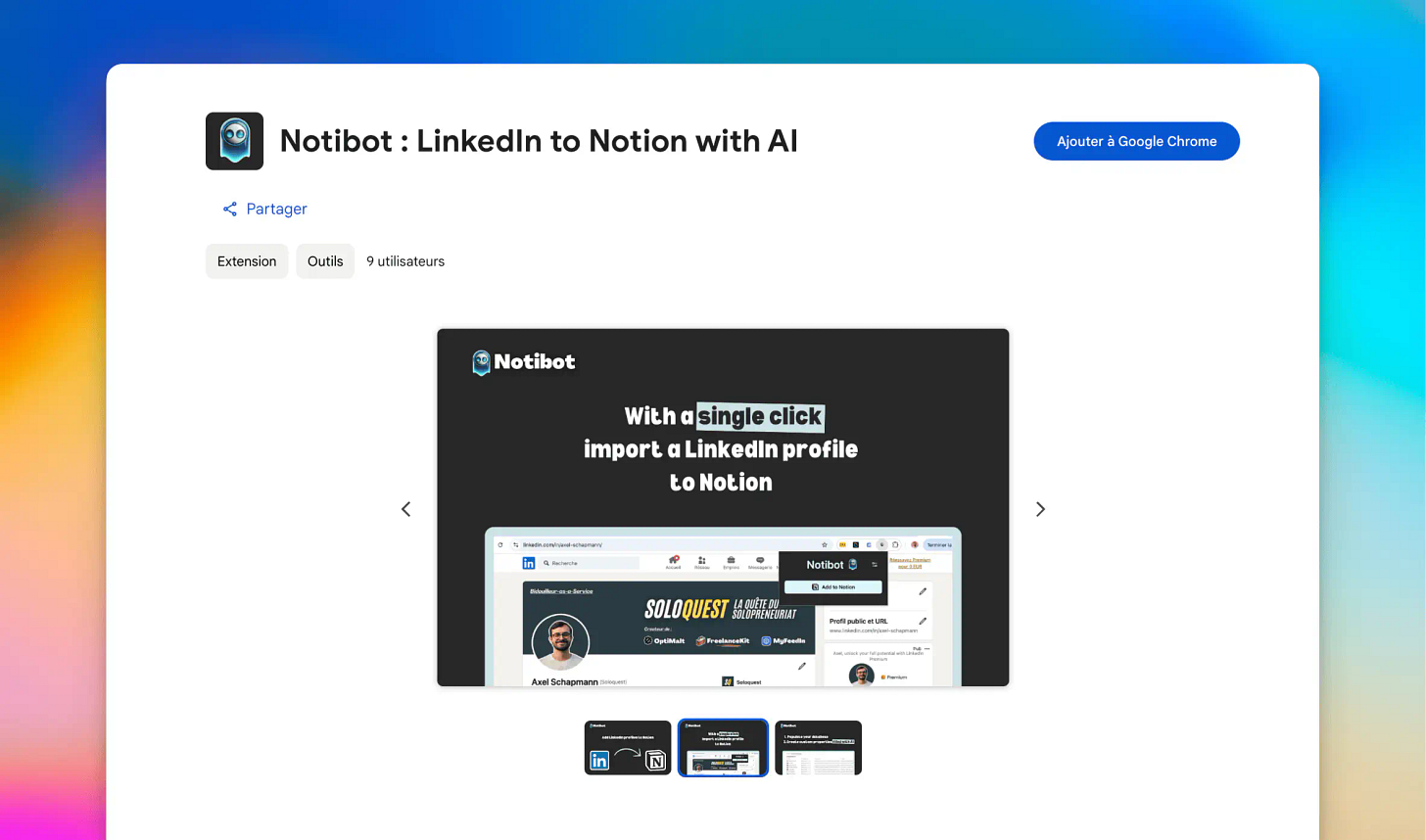

Thank you for the mention of Notibot !
I know a little bit Rémi, i will check your interview with him :)
It should be interesting ! (i also love to know how people do things)