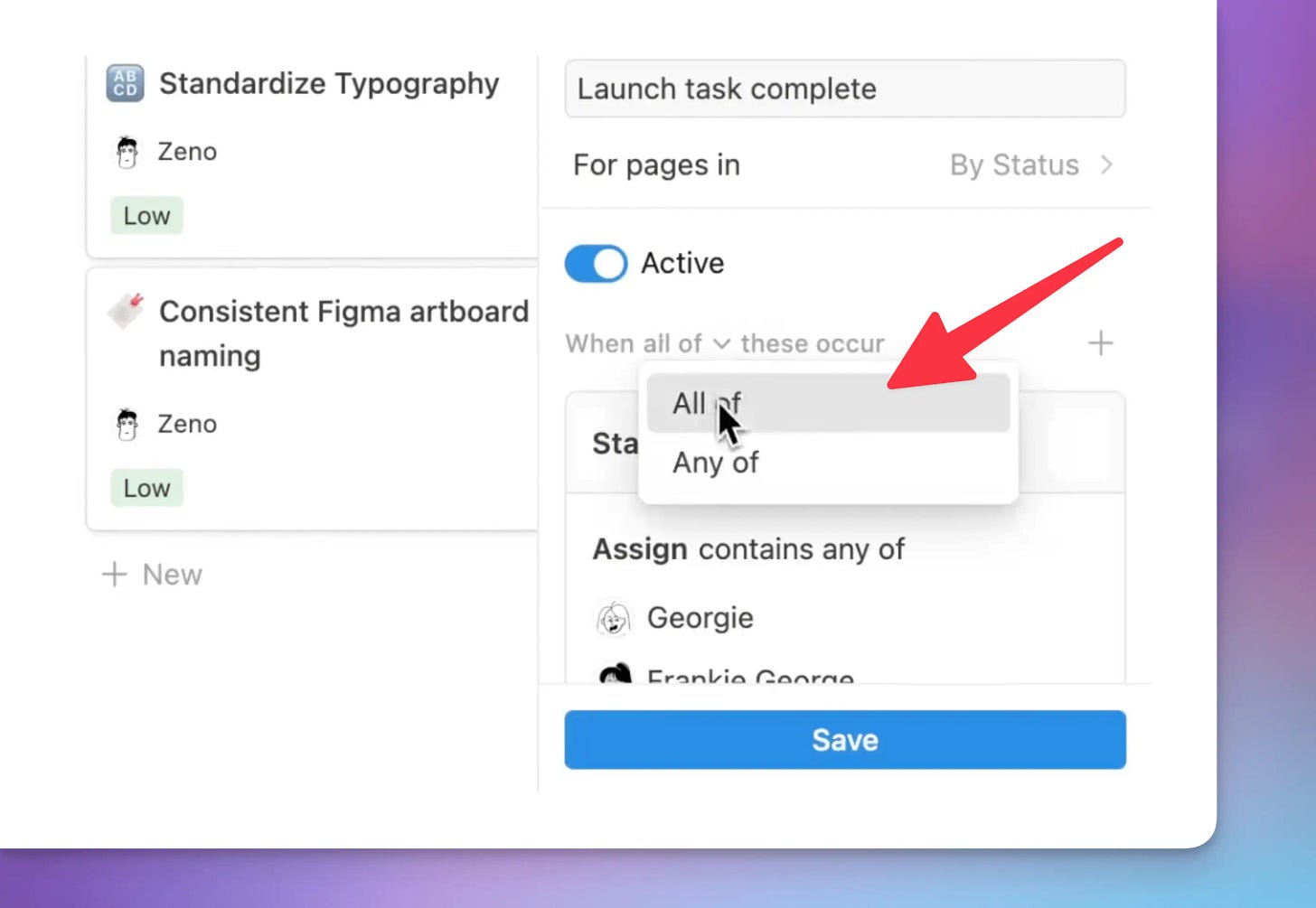Visualize Your Data With Notion Charts!
Charts, Automations, Forms... Notion is changing the game again, and I’ve summed up everything you need to know about these exciting updates 🔥
Hey Notion friends,
I couldn't resist taking a moment from my holidays to share the latest Notion announcements with you. These updates are just too BIG to keep to myself, as they will surely enhance your productivity and make your workspace even more powerful!
So, in this week's edition, you'll find:
Notion Charts are finally here for everyone (!)
Database automations got a lot more powerful
Notion Forms are coming really soon (!!)
Let's get to it!
New Feature: Notion Charts!
One of the most requested features by the Notion community has finally arrived! This week, Notion released its highly anticipated Charts feature, allowing you to visualize your data directly within Notion.
Here's a quick rundown of what you need to know:
What Are Notion Charts?
Notion Charts are a new type of database view that allows you to visualize your data directly within Notion. This feature is perfect for tracking project progress, analyzing team workload, and monitoring personal habits.
Types of Notion Charts:
Horizontal Bar Charts: Track quantities and comparisons over time.
Vertical Bar Charts: Analyze workload and performance metrics.
Line Charts: Visualize trends and changes over a period.
Donut Charts: Display data distributions and proportions.
How to Create Charts in Notion:
Open a page and type
/chartto view block options.Select your chart type and connect it to an existing database.
Alternatively, create a new view in an existing database and select the chart view option.
Who Has Access to Charts?
If you're on a paid plan, you have unlimited access to Notion Charts, allowing you to create as many visualizations as you need across all workspaces. This applies to all paid tiers, including the free Pro plan for students.
If you're on a free plan, you can create one chart per workspace. While this lets you explore the feature, you'll need to upgrade to a paid plan to access multiple charts or use templates with more than one chart.
I hope this roundup helps you quickly get started with Notion Charts. For more detailed information, you can visit this page from Notion.
Update: Smarter Database Automations
Our beloved database automations just got smarter! You can now specify if an action should be triggered by all or any of the triggers, and this is also a game change!
Plus, you can filter triggers by Text, Number, Person, Select, and Relation properties.
This update makes your automations more granular and efficient, allowing for replace with, add, remove, and toggle actions. Check out the new automation possibilities and streamline your workflows like never before.
Coming Soon: Notion Forms!
Prepare for an exciting new addition to Notion… Forms! Soon, you’ll be able to create fully integrated forms that connect directly with your Notion databases.
Whether you’re gathering feedback, collecting survey responses, managing event registrations, or streamlining project intake, these forms will make data collection and organization seamless.
The possibilities are endless, from tracking customer inquiries to onboarding new team members, all within your Notion workspace.
Want early access? Check out this post on X for more details on how to be among the first to try it out!
That's all for today!
Thank you for reading until the end. Your support and feedback are what keep me going. Feel free to reply or comment if you’d like to share your thoughts on today’s topics.
See you soon,
Quentin
Founder, Notion Everything
Whenever you're ready, there are 3 other ways I can help you:
The Second Brain 2.0 template: Get the best system to organize your life and knowledge in one powerful, central place.
The Small Business OS template: Manage and grow your business with this complete system for small businesses.
The Finance Tracker Pro template: Take control of your finances with this comprehensive system for easy finance tracking.