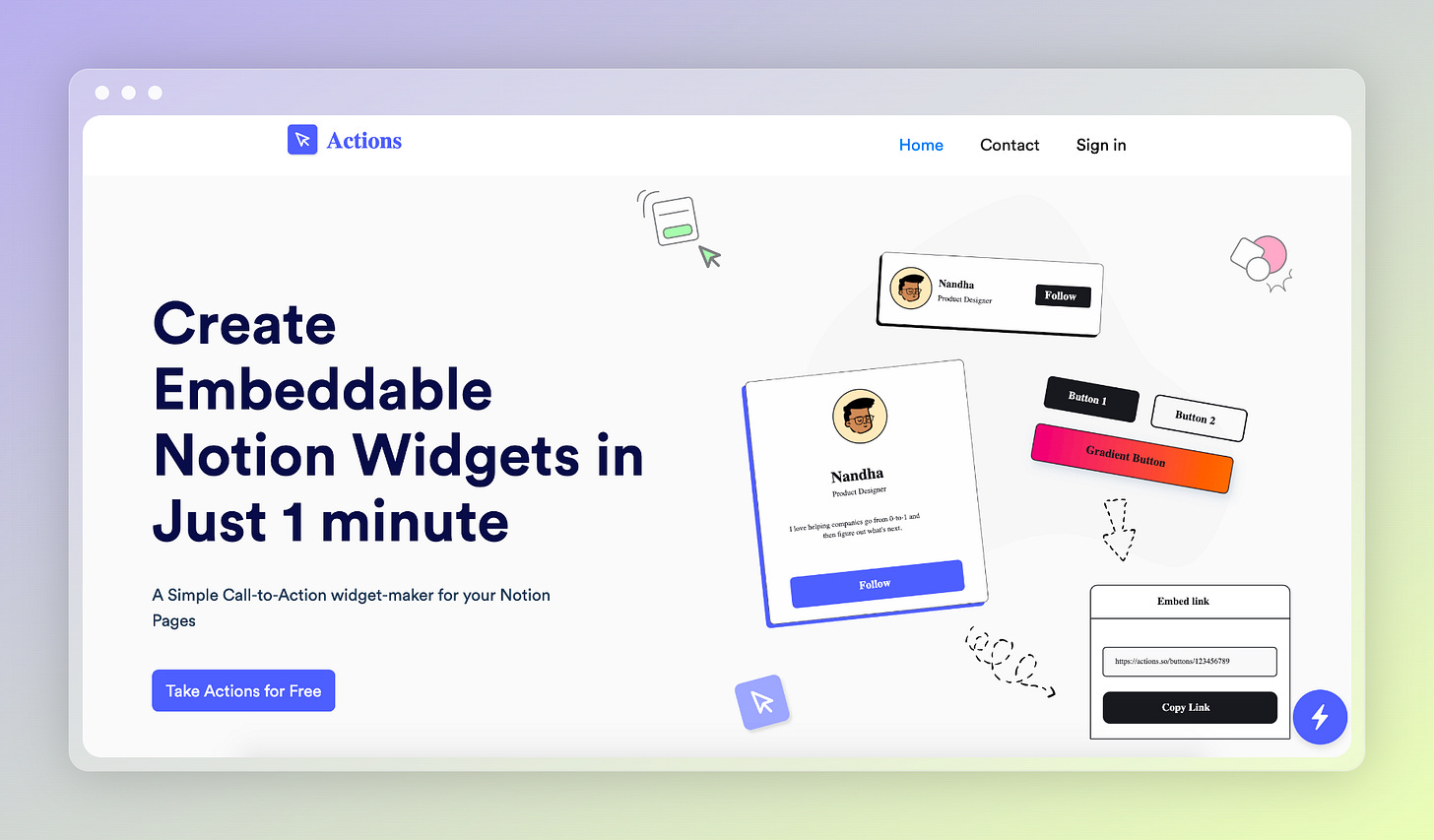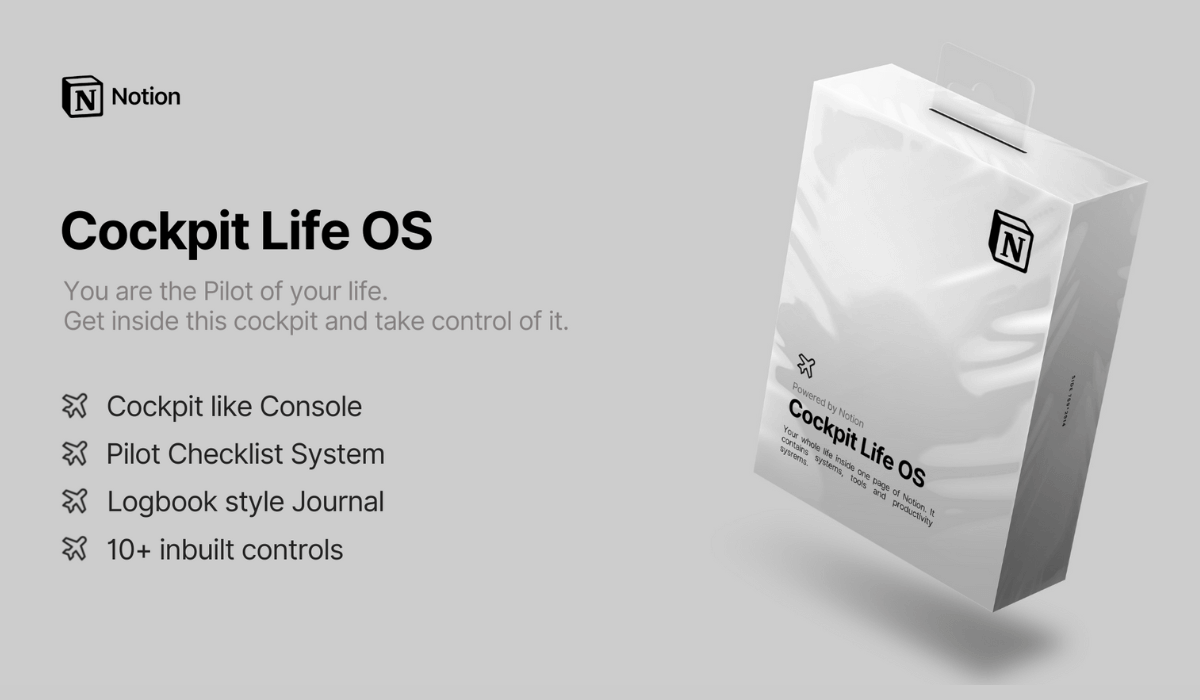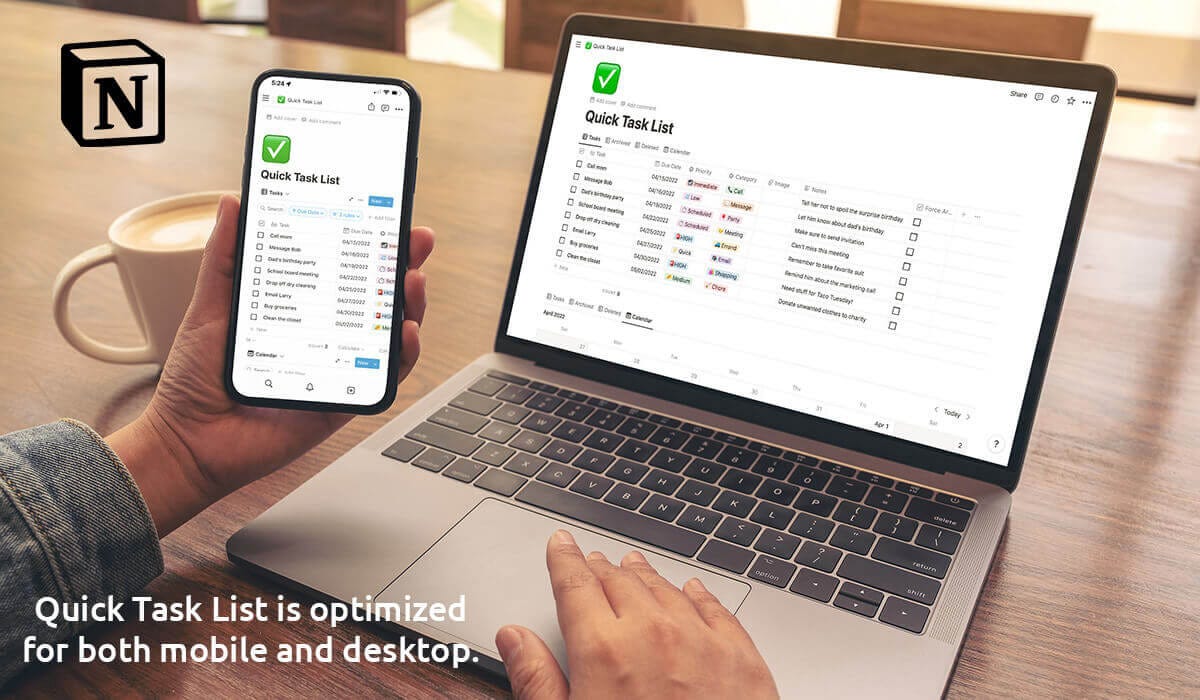Your weekly Notion templates #58
3 new templates + 1 FREE tool, just for you 🔥
Hey Notioneers,
Hope you’re having a great day!
Before we get to this week’s resources, a quick note to let you know that we are working on a new format for this newsletter. To make sure you get the most value out of each issue, I’d love to know what you would want to see more in here?
More templates, free templates? More Notion related tools? More educational resources?
Please feel free to share with me your ideas and needs. Simply reply to this email or use the comments section below. 🙏
Now, let get to this week’s newsletter.
Below you’ll get 3 new Notion templates to discover and a new FREE tool to boost your Notion pages with beautiful call-to-action widgets!
If you’re reading this but haven’t subscribed, join 5300+ Notion lovers right here 👇
Cool tool of the week
Ever wanted to enhance your Notion pages with more visual elements than Notion offers natively? Like creating a nice looking card or button to drive action from your Notion page. Well, this FREE tool lets you do that in a matter of seconds. Create beautiful call-to-action widget with Actions.so.
Templates of the week
1. Ultimate Brain for Notion by Thomas Frank
Created by Thomas Frank• $99 $49 template
Your Second Brain, Entirely in Notion. Ultimate Brain seamlessly combines tasks, projects, notes, and goals - turning Notion into your all-in-one task manager, note-taker, and planner. A top productivity system created by the amazing Thomas Frank!
2. Cockpit Life OS
Created by Nandu Ashok• $11 template
Be the pilot of your life by getting inside this cockpit. This Notion based OS helps you live a happy and productive life by helping you organize, track and review everything from your day-to-day life.
3. Quick Task List
Created by Ali Khan• $2 template
The Quick Task List allows you to easily enter tasks, so they are written down and not stuck in your head where it's easy to forget. You can then check the Quick Task List to see what tasks need to be for the day and what the upcoming tasks are. Now you're ready to be more productive!
That's all for today!
If you have any questions, feel free to reply to this email 😉
And don’t forget to share this newsletter with any Notion lover you know. It helps us a LOT 🙏.
Best,
Valentin