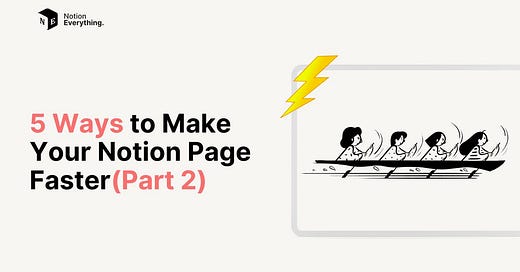Hey Notioneers,
Hope you’re having a great week!
In today’s newsletter, we are sharing the part 2 of our Notion speed optimization tips! We are very thankful for all the positive feedback we received from the 5 last tips, so we are excited to share with you the part 2 of it! You will now have all the tips to get a well optimized Notion to work faster than ever!
And like usual, you’ll find your 3 new templates of the week, including a FREE one.
Let’s get to it!
If you’re reading this but haven’t subscribed, join 5700+ Notion lovers right here 👇
Cool resource of the week
A few weeks ago, we shared with you 5 tips to help you make your Notion workspace run faster.
Here is part 2 of our Notion speed optimization tips👇
Let’s go!
1️⃣ Reconsider Your Widgets
Widgets can be great for spicing up your Notion pages, but they can also slow down your page load times. Limit the number of embeds or use Toggle blocks to nest them.
2️⃣ Regularly Archive Old Content
For more complex databases, consider periodically removing the first few months of data. Before doing so, make a backup copy of your Notion workspace, so you can restore anything you need later on.
3️⃣ Clear Your Cache
Speed up Notion on your desktop or browser by clearing your cache! Simply reset your app cache to give it a boost. Check out the instructions for your device to get started 🔻
🖥️ For Windows:
Make sure Notion is closed. Go to C:\Users<USERNAME>\AppData\Roaming (replace USERNAME with your Windows user login). If you can't find it, try showing hidden folders. Delete the "Notion" folder
💻 For Mac:
Open Notion and go to the menu bar and select "Reset App and Clear Local Data."
🌐 If you're using Web Notion, you can reset your Cookies/Cache/Site Data in your browser.
4️⃣ Use Filters and Groups in Linked Databases
Filters help you quickly find what you need by hiding or showing specific pages. Meanwhile, Groups allow you to organize your pages into toggle-style groups for easy access.
5️⃣ Minimize Third-Party Tools and Extensions
While third-party tools and extensions can add some cool features, having too many can slow down your Notion performance. Consider uninstalling some of those add-ons or only turning on the ones you really need. Notion Enhancer has extra extensions that you can toggle on and off as needed.
You should now have a well optimized Notion to work faster than ever!
Enjoy 🙂
Templates of the week
1. Stoic Bundle
Created by Pascio • $47 template
Discover a bundle of Stoic Notion templates designed to help the dedicated Stoic practitioner live a more virtuous life.
The Stoic Bundle will help you develop mental habits of a stoic by applying the wisdom of Seneca, Marcus Aurelius and many others to modern day situations.
What is inside?
Stoic Life OS
Stoic Life Journal
Stoic Life Calendar
Stoic Mornings
2. FreelanceHQ Notion Dashboard
Created by Tom Louwagie • $19 template
FreelanceHQ is a Notion dashboard that helps you manage your freelance business.
Benefits:
Generate more business by sharing your resume & portfolio
Easily manage your freelance work in one place
Save hundreds of hours by using our templates
3. Sleep Tracker
Created by Sharon Joseph • FREE template
Track your sleep daily, weekly, monthly and improve your sleep with the Sleep Tracker Notion Template. This is the ultimate sleep tracker for your “night to night” life.
Try it for FREE!
That's all for today, friends!
If you enjoyed it, don’t forget to share this newsletter with any Notion lover you know. We’d be super grateful 🙏
Quentin & Valentin
PS: If you have any questions or just want to say hi, feel free to reply to this email 😉